Co-ordinates arrangements
I have exported my model to .dat format for nastran solver.
While reviewing the .dat file, I found that, the co-ordinate points for nodes are not in same order (in terms of precision).
Is there any settings to keep the precision of the node co-ordinates same in all directions.
Sample is shown in image..
Thanks,
Prabhu P
Find more posts tagged with
Tinh,
I am using my .dat file into excel to make some Quality Checks.
In one process, we have to filter the co-ordinates of particular elements.
We felt difficult in segregating the x,y and z co-ordinates, because they did not follow the uniform precision.
For example, my X will be 1080.0125, Y will be 1524.012 and X will be 1526.12.
In this, I cannot make automated segregation since there will be absence of space/tab in the dat file.
In this case, we are expecting for uniform precision, at the level of 2 decimal places or 3 decimal places.

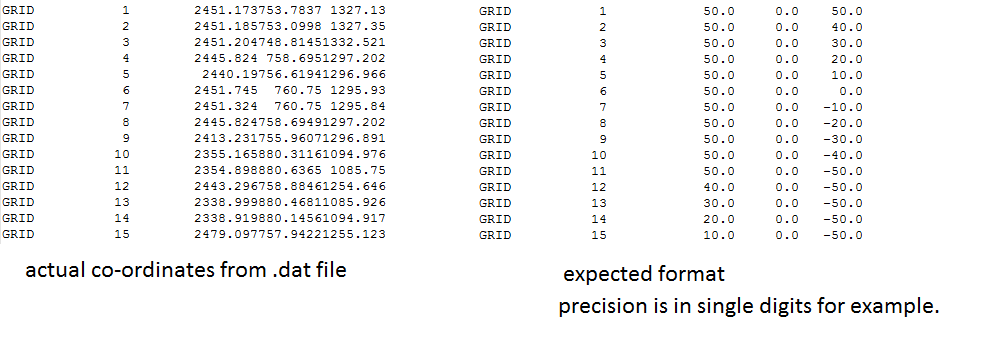

Hi
There is a template command to set precision is *realprecision
But I don't think that is a good idea, setting a low precision is similar to changing your node coordinates