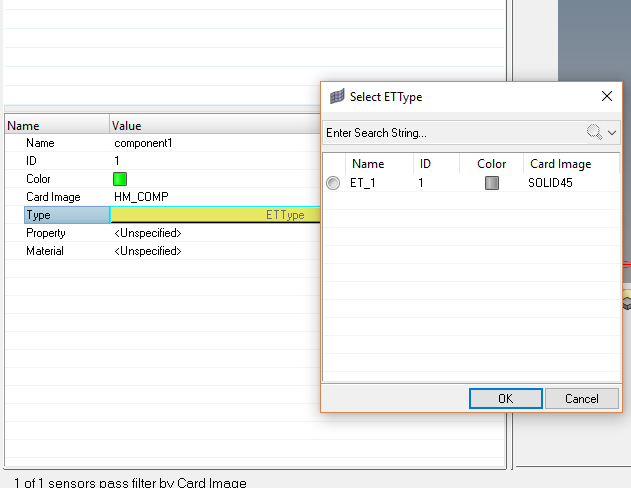How to change element type with Ansys user interface
Hi all,
how come that you can't change the element types when using the Ansys user interface in HM? It only is possible to review the elements, but the update button is missing. With the Optistruct or Abaqus UI, for example, the update button is available. Why is that and does this mean that the only method to change the element types is to use a different UI?

Hi,
You can change the element type in a different way.
In Ansys user profile, Go to Utility Browser and then click on ET Type
<?xml version="1.0" encoding="UTF-8"?>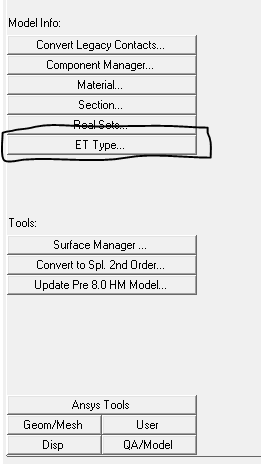
Create a new ET Type as shown below:
<?xml version="1.0" encoding="UTF-8"?>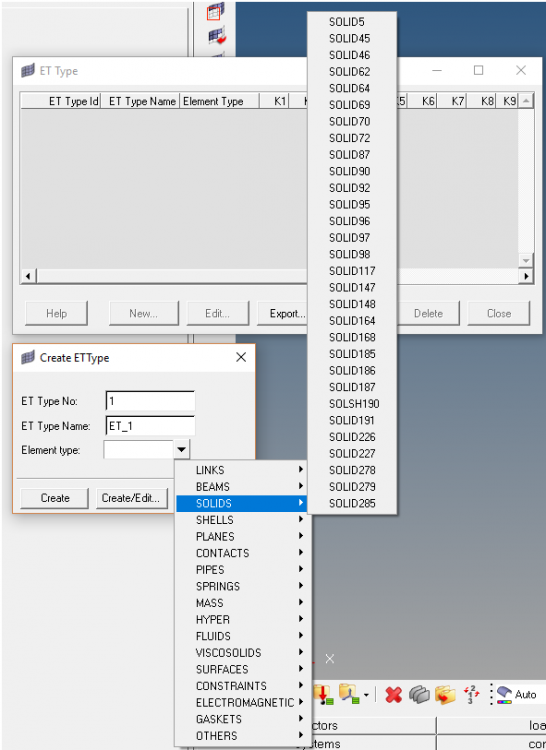
Assign the ET Type with Element type you want to change it to.
Then, go in the model browser and select that ET Type in the 'Type' field for the respective component as shown below:
<?xml version="1.0" encoding="UTF-8"?>