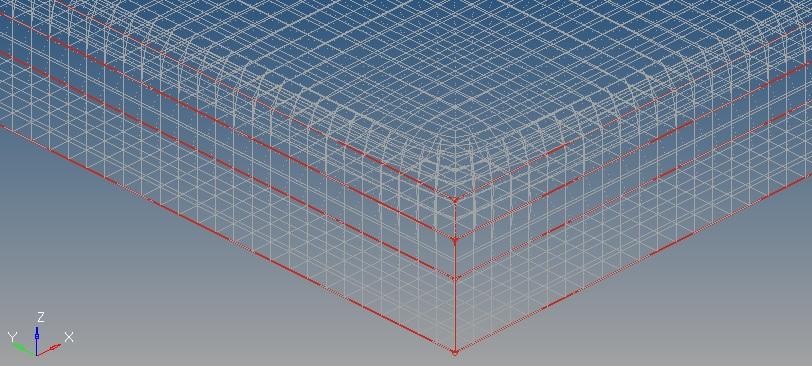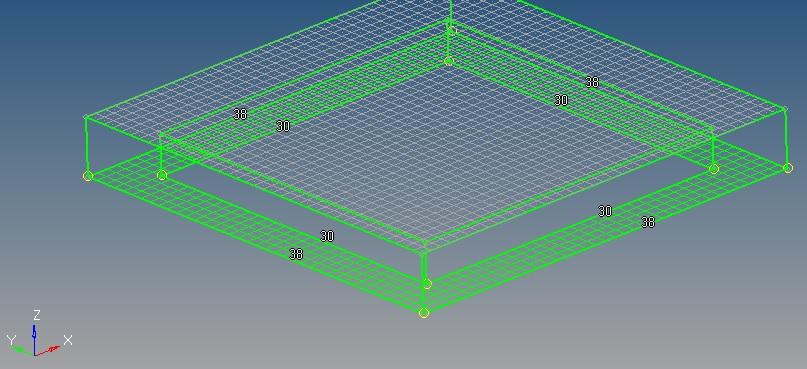Create PSolid cubes from IGES
I'm just starting to work with solid elements and am getting stuck on the meshing part once I work with something else than a basic cube.
I'm importing an IGES file of a box (38 x 38 x 5), from which a smaller box has been cut out (30 x 30 x 3) (1st image). The imported file is a solid, I want to mesh it having 1x1x1 cubes.
If I go to Mesh>Create>Solid Map mesh, select one volume, pick only quads and a size, I get a mesh that curves around certain edges.
What I would like however, is a mesh with regular cubes all over? Based on the 2 D mesh I have in the 3rd image.
I have been looking to a series of tutorials and online video's but it's still really unclear to me how I can transform a my 2D mesh to a 3D one. Any help would be much appreciated!
<?xml version="1.0" encoding="UTF-8"?>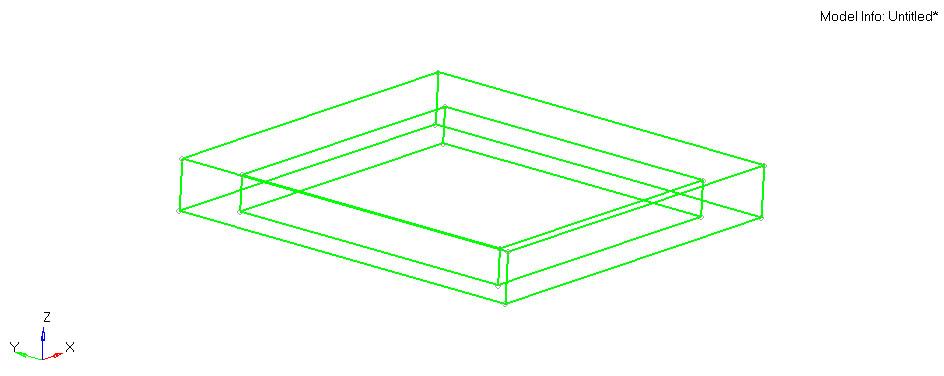
Answers
-
Altair Forum User said:
I'm just starting to work with solid elements and am getting stuck on the meshing part once I work with something else than a basic cube.
I'm importing an IGES file of a box (38 x 38 x 5), from which a smaller box has been cut out (30 x 30 x 3) (1st image). The imported file is a solid, I want to mesh it having 1x1x1 cubes.
If I go to Mesh>Create>Solid Map mesh, select one volume, pick only quads and a size, I get a mesh that curves around certain edges.
What I would like however, is a mesh with regular cubes all over? Based on the 2 D mesh I have in the 3rd image.
I have been looking to a series of tutorials and online video's but it's still really unclear to me how I can transform a my 2D mesh to a 3D one. Any help would be much appreciated!
Hi
mesh 2D quads on 30x30 square (panel 2D>automesh), then drag them 2mm up (panel 2D>drag>drag elems), set 'on drag = 2'
mesh 2D quads on 38x38-30x30 shape (panel 2D>automesh), then drag them 5mm up (panel 2D>drag>drag elems) set 'on drag = 5'
Shift+F3 equivalence all hexa
F2 delete elems>by config>quad4
0 -
Thank you so much Tinh, this was of great help. Took me 2 min. Truly appreciate your help!
0