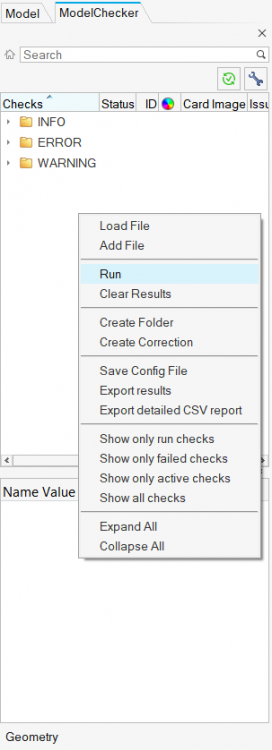business intern
Hi I am new to this software and I received this message after running optistruct analysis and I dont understand what I did wrong?
I Create a PSHELL property for shell elements and assign to respective components/elements.
Thanks
*** ERROR # 1000 *** in the input data:
Incorrect data in field # 4.
************************************************************************
A fatal error has been detected during input processing:
*** See next message about line 3043 from file:
C:/Users/soumayaelaggouni/Desktop/test1.fem
'PSHEAR 1 1'
*** ERROR # 1000 *** in the input data:
Incorrect data in field # 4.
************************************************************************
==== End of solver screen output ====
==== OptiStruct Job completed ====
Find more posts tagged with
By the way, just to make it clear>
The .out file says:
*** ERROR # 1000 *** in the input data:
Incorrect data in field # 4.
If you look at the OptiStruct documentation, field #4 in the PSHEAR is the Thickness value 'T'.
So you're missing the thickness value. But again, you probably didn't want a PSHEAR card anyway.

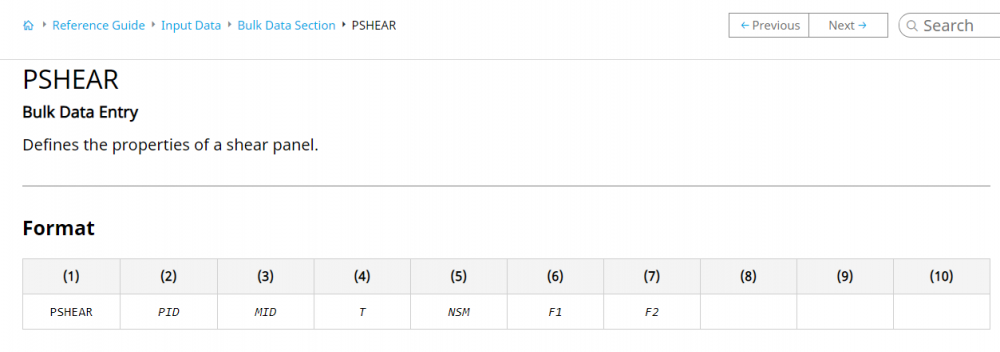
Hi @soumaya
Your error message states that you have a PSHEAR property in your model (maybe it is not used at all), and this PSHEAR (id=1) has missing information, which is probably thickness or something like this.
You might have created it by mistake, instead of the PSHELL, so you should review your model.
Another tip is always run Model Checker before running any Job.
Use Ctrl+F (find) >> type 'model checker' and launch it.
Then, RMB and 'Run'
It will show if any of the most common errors are present in your model.
<?xml version="1.0" encoding="UTF-8"?>