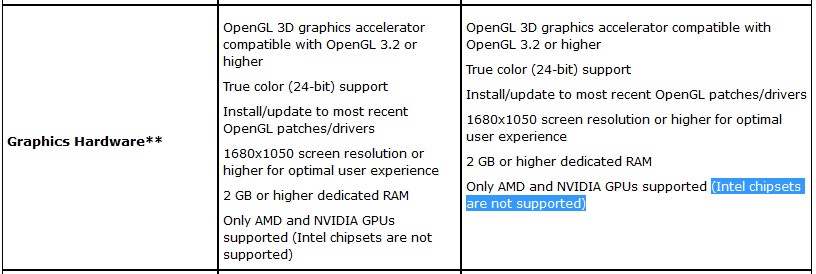Visualisation problems (HyperMesh 2017)
Hello,
I just installed the new 2017 version of HyperMesh. But when I create a model all surfaces appear as blacked out, regardless of the property/component colour(s) that I select. I still have HyperMesh versions 13 and 14 installed on my computer and they do not have this problem.
So far I have created:
- a surface
- a solid
- 1D detailed element representation (of a bar)
- 2D detailed element representation (of a bar)
All of these things appear as blacked out.
Computer Model: Asus Pro
Operating System and Version: Windows 7 64-bit (6.1, build 7601)
Processor Info: Intel i7-4510U CPU @2.00Ghz
Total RAM: 8192 MB
Graphics Card: Intel HD Graphic Family 1696 MB
This is what 1D bars look like when they should be red:
Any ideas how I can fix this?
Thanks,
Stephen
Find more posts tagged with
I am facing this issue. Model visulization becomes dark when I open with HyperMesh 2017. (v14 is OK). I tried to reset working folder, update driver, resinstall HM2017 but the issue remains.
So we already return using HM14.
My Dell workstation use Nvidia K2000, 16 Gb RAM, CORE I7.
Any advice for this?

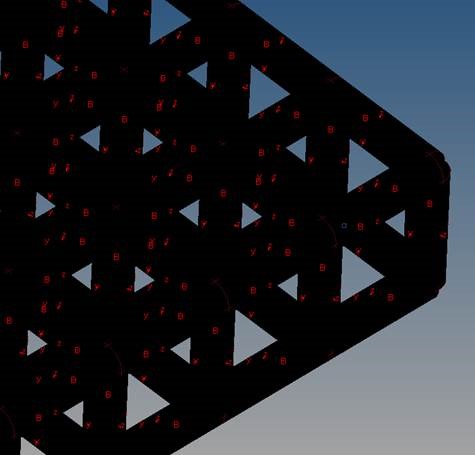
Hello Stephen,
It looks like a graphics issue. Intel Graphics are not supported.
Please check this below list for supported graphics hardware and update your graphics accordingly.
<?xml version="1.0" encoding="UTF-8"?>