PLOAD1
I am trying to understand PLOAD1. It has been described quite vaguely! For instance, nowhere could I find what the 'break angle' refers to.
In any case, I am trying to figure out how to apply a linearly varying distributed load on a beam (say one end being at 10 kN to the other end, being at 4 kN), applied at a partial length on a beam element length.
Your input is much appreciate in advance!
Find more posts tagged with
Dear Praniket:
Many thanks for your input. However, I could not follow your example. For the linearly varying load using the equation option, where did you input the values that are used in the equation? The panel illustrated above has none of the load values shown in the model!
Regards,
FEMIST
Hello, we are using 'Linear Interpolation Option' in which you are specifying the loads of with two different magnitude & expecting the linear interpolation between those two magnitudes.
PATH - Analysis > Force > Magnitude > Linear Interpolation ( In which we have to select the nodes in between two loads & select those two loads , it will automatically interpolate the same. Kindly refer attached sample deck for the same -
Meanwhile if you want to input Equation, kindly let me know. I can share the deck & methodology for the same.
Dear Praniket:
I really appreciate your input. It worked!
However, I must say, having worked with four other FE programs (Abaqus, Ansys, Algor, NISA and SAP), this is the weirdest way of creating linearly varying load! In all other programs you select the beam element and intensity of the load at either ends. If however the varying load is supposed to be on a partial length, then you input the location A (beginning of the load) and B (end of the load), in terms of fraction of beam span.
In any case, having worked with various packages for 30 years, I find the Hypermesh to be the most peculiar one! The way Hypermesh does it would indicate to me that you have to have two beam elements in order to apply a varying load, because Hypermesh expect a node within the two loads (isn't that correct? That is extremely strange!)
Thanks again and have a great week-end.
FEMIST

1. Kindly refer attached document for PLOAD1 Card.
2. For linearly varying Load, you can refer attached model file with UVL applied over it.
In this model file, i have created two load collectors. One for point load which you can input with regular process. Second is Linear Varying Load - In which we have essentially have selected 'Linear Interpolation Option' . You can refer below provided image for the same with respective inputs.
<?xml version="1.0" encoding="UTF-8"?>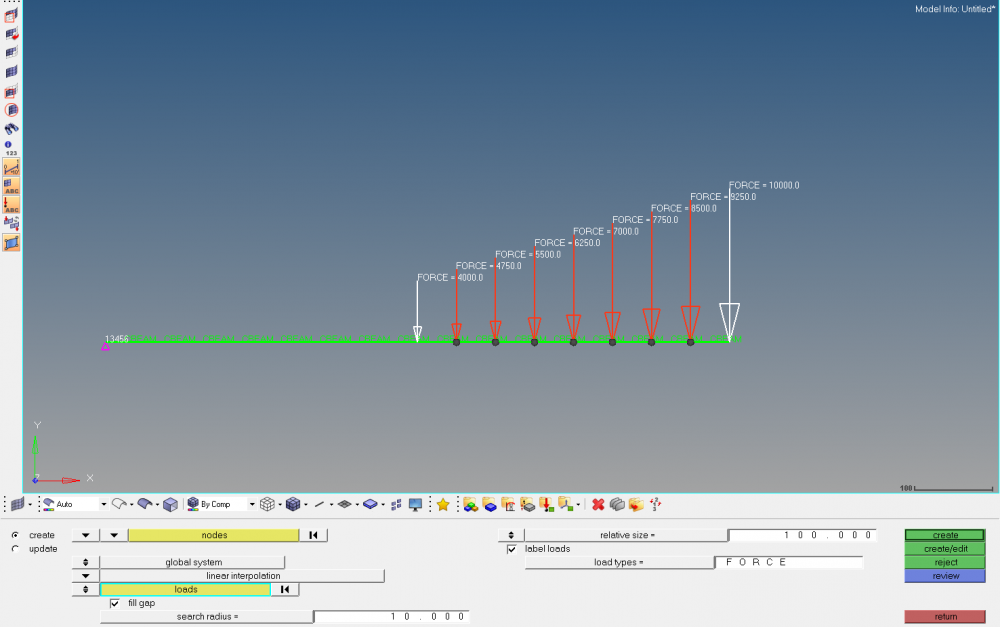
You can do respective changes as per your case & can contact for any clarification regarding the same.
Unable to find an attachment - read this blog