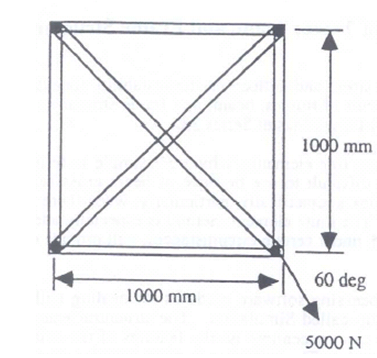Hi
I am new to this and just start learning. And I have a problem as following.
The structure I want to analysis attached. It is a truss. I first create four nodes and draw 6 lines. The mesh type is line mesh. I follow all the instructions, but when I wanted to use nastran to solver it, it didn't work and ther warning message was USER WARNING MESSAGE 4698 (DCMPD). I finally managed to get it work by comparing the corrected version of the code to my code. Below is the code that works, but mine has some differences. I found out that it was due the grid points that assigned to SPC and Force. In the corrected version below, the grid points are all from 5 to 8, but my are from 1 to 4. After I change my 1 to 5, 2 to 6, 3 to 7 and 4 to 8, everything worked out and I got the solution. So Anyone know why the ID of the nodes become 5 to 8 but I can still find the nodes by id using 1,2,3, and 4? And how to solve this problem instead of digging into the code file and changing the number? Thanks in advance.
SOL 101
TIME 60.0
CEND
SUBCASE 1
LABEL= static force
SPC = 1
LOAD = 2
DISPLACEMENT(PRINT,PUNCH) = ALL
STRESS(PRINT,PUNCH) = ALL
BEGIN BULK
PARAM,AUTOSPC,YES
PARAM,GRDPNT, -1
PARAM,POST,-1
GRID 1 0.0 0.0 0.0
GRID 2 1000.0 0.0 0.0
GRID 3 1000.0 1000.0 0.0
GRID 4 0.0 1000.0 0.0
GRID 5 0.0 0.0 0.0
GRID 6 1000.0 0.0 0.0
GRID 7 1000.0 1000.0 0.0
GRID 8 0.0 1000.0 0.0
CBEAM 1 1 5 60.0 1.0 0.0
CBEAM 2 1 6 7-1.0 0.0 0.0
CBEAM 3 1 7 80.0 -1.0 0.0
CBEAM 4 1 8 51.0 0.0 0.0
CBEAM 5 1 8 60.7071070.7071070.0
CBEAM 6 1 7 50.707107-0.707110.0
PBEAM 1 1576.0 27648.0 27648.0 0.0 46720.45
MAT1 168950.0 0.33 2.77E-09
FORCE 2 6 01.0 2500.0 0.0 0.0
FORCE 2 6 01.0 0.0 -4330.0 0.0
SPC 1 7 3 0.0
SPC 1 6 3 0.0
SPC 1 8 123 0.0
SPC 1 5 123 0.0
ENDDATA
<?xml version="1.0" encoding="UTF-8"?>