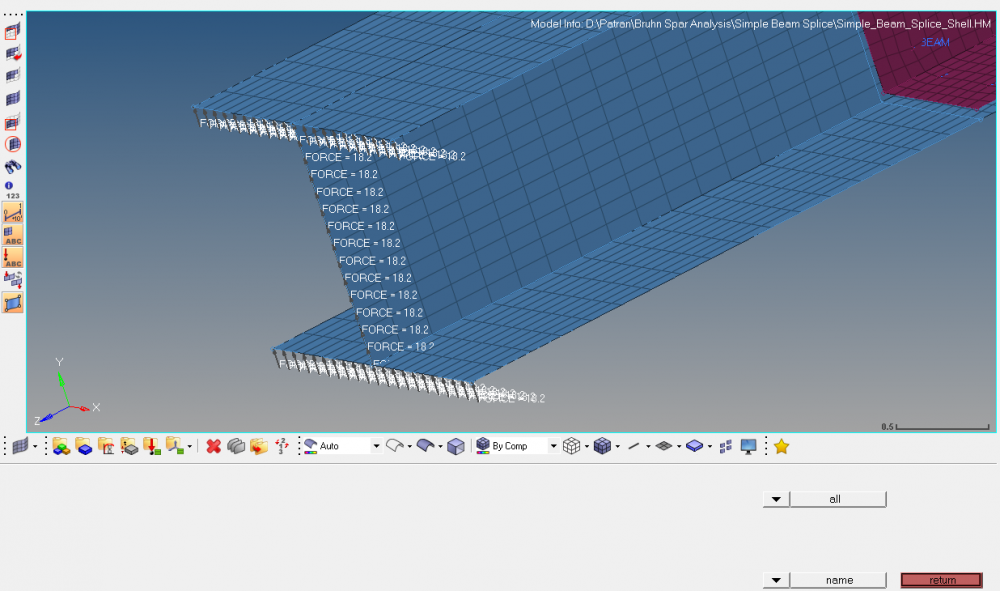Hello,
I thought I had posted this question on the forum, but I am not able to find the thread. Apologies if the posting is redundant.
I had applied forces on nodes using 'On Free Edge' option. Now I need to edit the load application region.
As shown in the attachments below, the original load application region involves all the curves of I-beam C/S. I want to apply the load only on the web curve of the I-Beam. I tried changing the same using Analysis->Forces->Update and choose the displayed load/force.
The curve selector is being highlighted. However, I am not able to select any curves from the screen and when I click on the curve, I am taken to a page which contains blank screen.
Any suggestions on how I can edit load application region in Hypermesh?
Thx
<?xml version="1.0" encoding="UTF-8"?>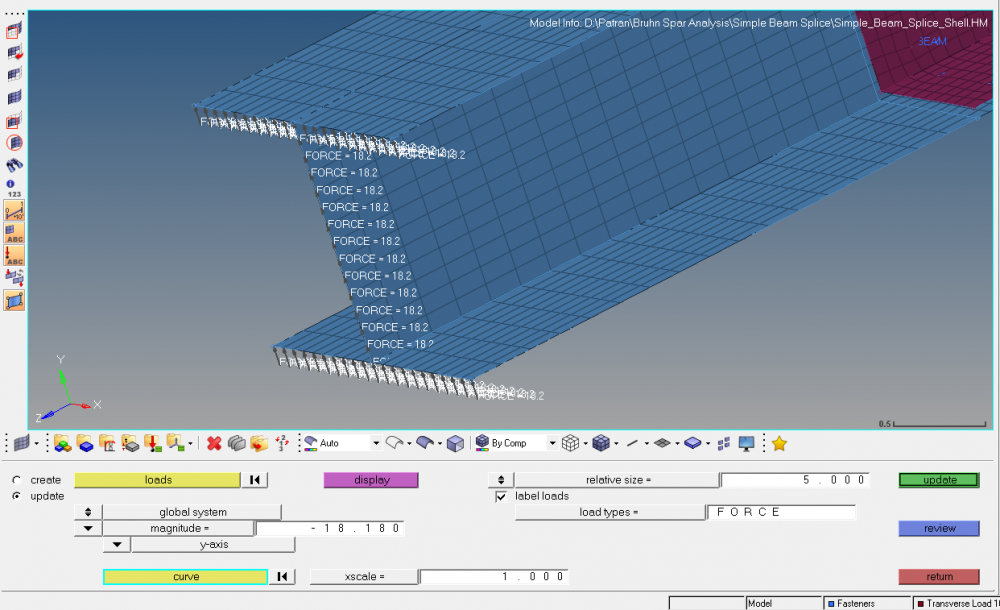
<?xml version="1.0" encoding="UTF-8"?>