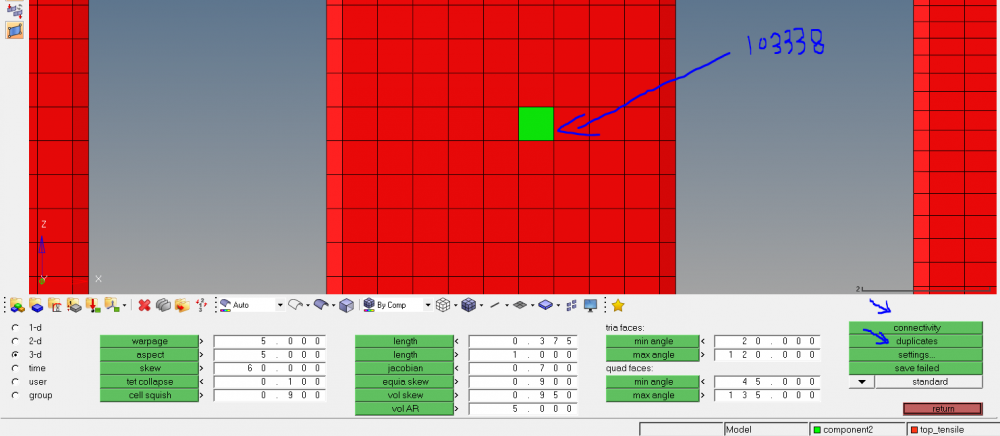Hi, everyone
Thanks for reading this topic.
When I submitted a job, I got the error information:
*** Error 20222 (STR +222)
in solid element connectivity, element 103338
the first 4 nodes must be unique.
Then I find this element 103338 and check element, there is no problem with its connectivity and duplicates (see the bellowing picture). It is very confusing.
If I delete this element and translate + duplicate an adjacent one and then equivalence nodes, the error will still exist, but in another different element. I don't how many elements has this problem.
I also tried renumber all, but it is still useless.
I really want to have your suggestions if you are familiar with it. Thanks a lot.
<?xml version="1.0" encoding="UTF-8"?>