Find more posts tagged with
Sort by:
1 - 4 of
41
Hi Tetoldini,
The axle is an external CAD and it is not parametrized with the MV model.
Changing the wheel center points will not change the axle length, only the track width. What you could do is scale it using the graphic panel.
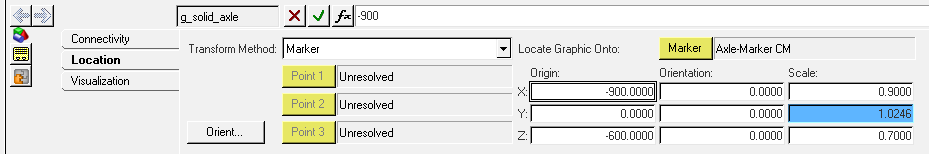
In the same way if you want to move the axle you need to change its location in the origin option.
Best regards,
Felipe.

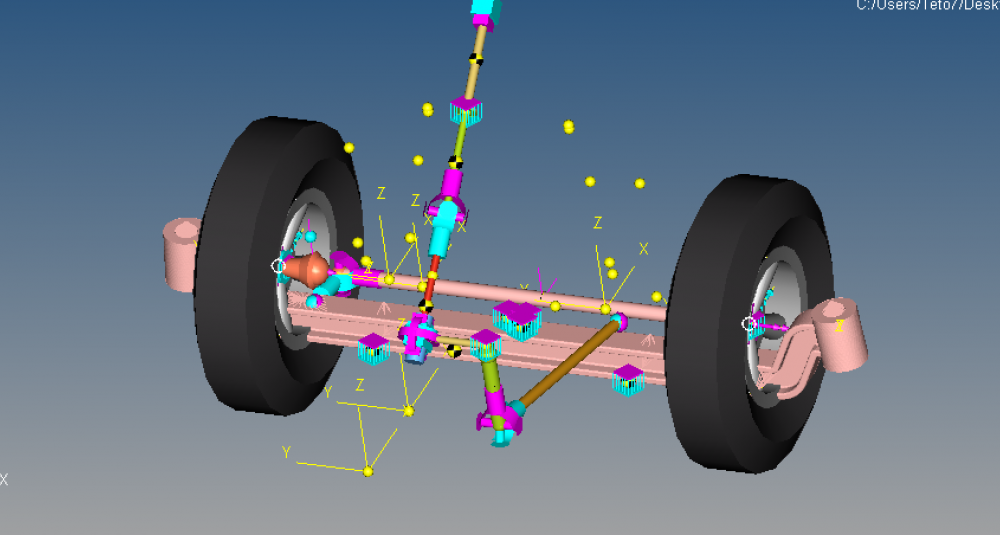
Track width is determined by the location of the wheel centers. Change the location of the wheel center (in Y direction) and the track width will also change