How to create a local coordinate system
Sometimes I must create a local coordinate system to define a new direction.
How can I create new local coordinates through points or another way ?
Find more posts tagged with
Hi @guardianzm
local coordinate system is called marker in MV. Please refer to attached document or MV help for further details. I would also recommend a free ebook: Practical Aspects of Multi-Body Simulation with HyperWorks
It is very helpful. Thank you very much.
Using this /emoticons/default_smile.png' srcset='/emoticons/smile@2x.png 2x' title=':)' width='20'>
1. Under the Create menu, select Coordinate System to create a local coordinate system.
2. Use the placement options to determine the location of the coordinate system.
3. Click to place the coordinate system.
4. By default the newly created coordinate system is the active coordinate system.
5. Right-click on the Coordinate System in the scene or scene browser to change the Active status or to activate a different coordinate system. Note: The local coordinate systems only show a single plane by default. If needed, right-click in the scene browser on the desired planes to make them visible.
You can get more details here: https://docsbay.net/creating-a-new-local-coordinate-system

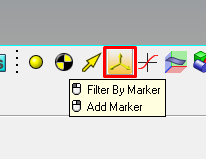
Hi @guardianzm
local coordinate system is called marker in MV. Please refer to attached document or MV help for further details. I would also recommend a free ebook: Practical Aspects of Multi-Body Simulation with HyperWorks
Unable to find an attachment - read this blog