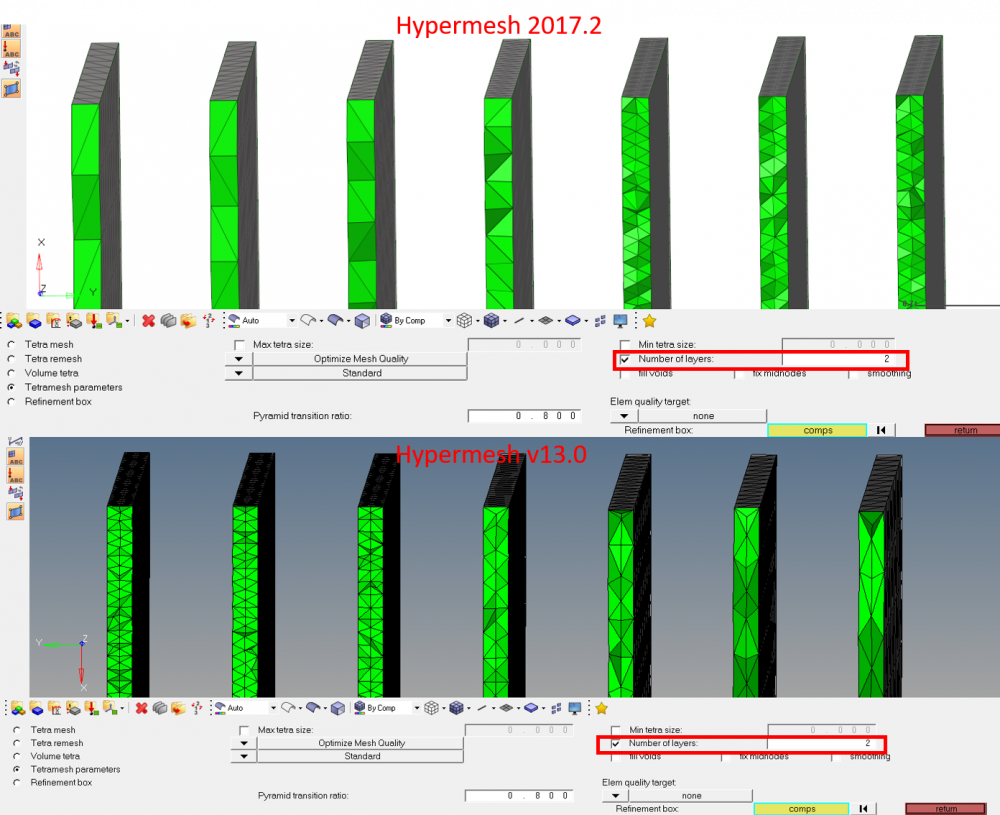Hello,
I am running into issues in HyperMesh 2017.2 getting the tetramesh number of layers parameter to force 2 full layers in narrow sections. I have tested with HyperMesh v13.0 and it behaves as expected but in 2017.2 it appears to ignore the number of layers parameter.
I've reached out to Altair support but gotten no feedback on this. Is there something else I am missing to get this working? I've attached an image showing the expected result in v13.0 compared to 2017.2.
Thanks,
Matt
<?xml version="1.0" encoding="UTF-8"?>