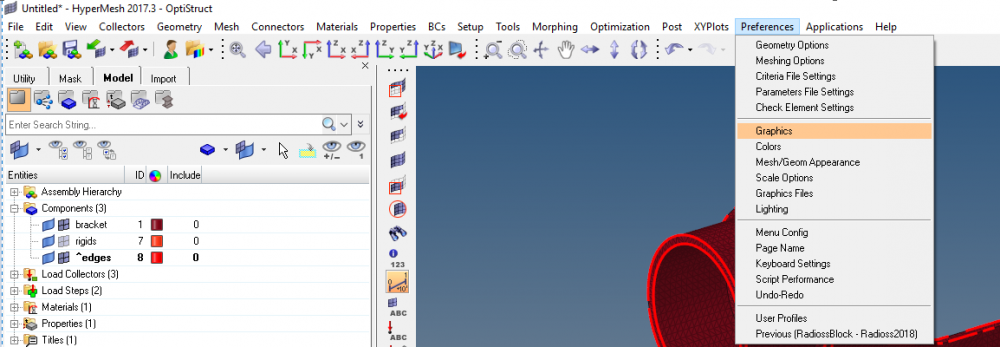Surface Edge Thickness
Hey friends,
Is there a way to change the display thickness of surface edges? I want the following edges to display thicker:
1. Free Edges
2. Suppressed Edges
3. Shared Edges
4. T-Junctions
I may be mistaken, but I thought that I have displayed these lines thicker before.
Thanks for your help!!
-Aerokid
Find more posts tagged with
Hello Aerokid,
As far as I know, it is not possible to set the edge thicknesses for the individual geometry entities.
You can turn it on / off via 'Visualization Options' and change the thickness of solid edges (Preference Mesh / Geometry Appearance).
See attached picture.
Best regards,
Mario
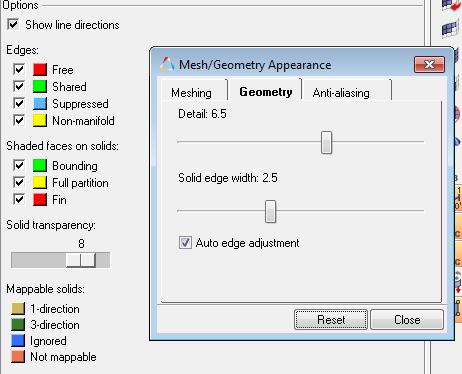
Hey guys, thanks for your replies, I appreciate it!
@Pranav Hari I am strictly working with geometry for this issue, but thanks for the reply.
@Mario I am currently working in Hypermesh 2014, so I don't have the Mesh/Geometry Appearance dialogue; only Mesh Appearance.
Does the 'Solid Edge Width' slider also apply to surface edges? Or only solid body edges?
Thank you,
-Aerokid
Hey guys, thanks for your replies, I appreciate it!
@Pranav Hari I am strictly working with geometry for this issue, but thanks for the reply.
@Mario I am currently working in Hypermesh 2014, so I don't have the Mesh/Geometry Appearance dialogue; only Mesh Appearance.
Does the 'Solid Edge Width' slider also apply to surface edges? Or only solid body edges?
Thank you,
-Aerokid
Hi Aerokid,
Unfortunately, this works only with solid edges.
Best Regards,
Mario

Hi Aerokid
Press 'O' from Hypermesh or go to preference and select graphics.
Tick the option for thick 1D elements as shown below
<?xml version="1.0" encoding="UTF-8"?>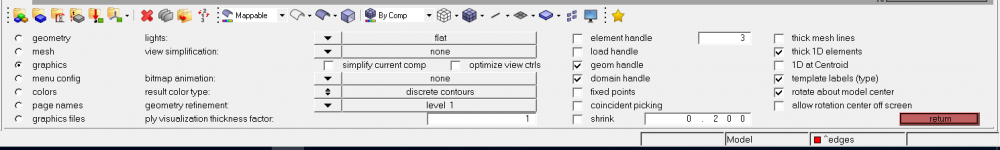
<?xml version="1.0" encoding="UTF-8"?>