An exclusive raffle opportunity for active members like you! Complete your profile, answer questions and get your first accepted badge to enter the raffle.
No, i have to change the colour of the elements of a component (one component has for example 100 elements and i have to colour 20 elements green, 20 red and 60 blue).
BALolo,
Do you need to change the colour of a component? that is easily done from the browser
<?xml version="1.0" encoding="UTF-8"?>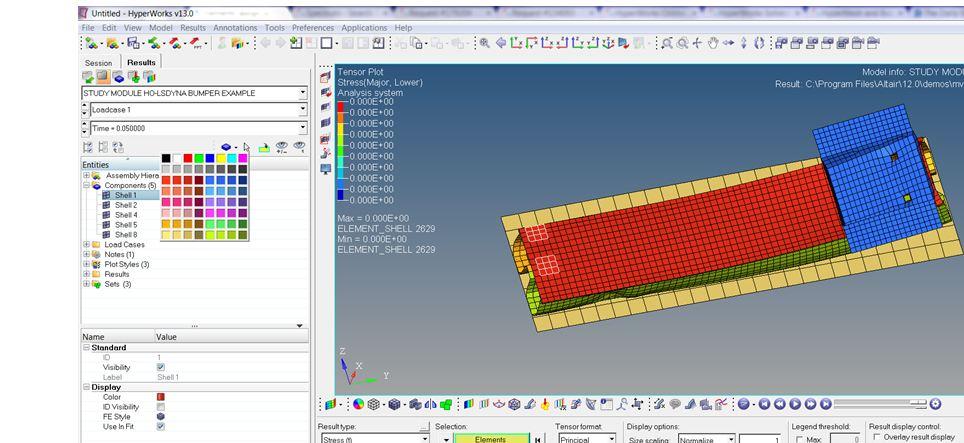
if it is a .k file, you can do any changes to a .k using HyperMesh itself,