To get node id attached to a system through CELAS2 Element
Hi all,
I wants to get system which is attached to 'CELAS2' element.
or
Node we can get which is attached to 'CELAS2' element. From here How we can identify that system is also attached to that node.
Is there any way to know node id from which a system is attached or can we identify whether a system is attached to a 'CELAS2' element.
I am using this code to get node id of 'origin' but it is showing zero.
# With system id
set x [hm_getvalue systems id=52 dataname=originnodeid] ; # returning 0
# With system collector showing 0 attribute
set x [hm_getvalue systemcols id=1 dataname=attributesmax] ;
we can get node id by using Xref entities in HM for reference i am keeping image:-
<?xml version="1.0" encoding="UTF-8"?>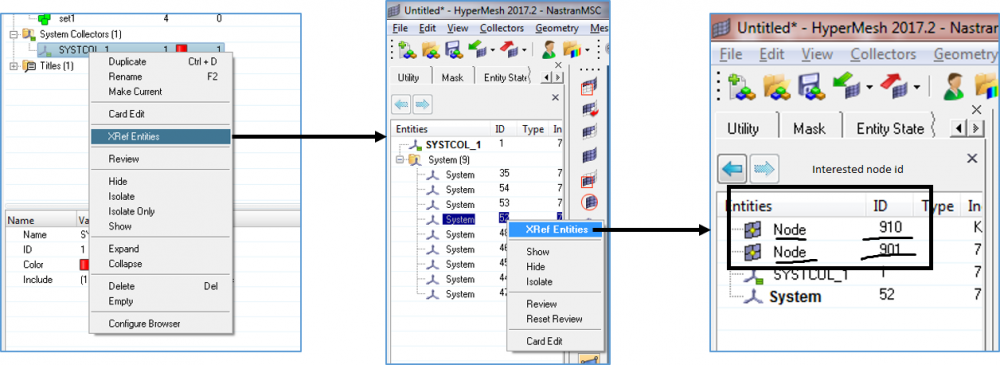
@tinh or @Livil Lyle help asap.
Best Regards,
Vikas Kumar
Thanks livil,
This is helpful. I never tried in reverse as you have mentioned.
And how we can review system as shown in image. If we know system id.
<?xml version="1.0" encoding="UTF-8"?>
@Livil Lyle please suggest.
I tried below code but it is not helpful.
*createmark systems 1 'all'
set sysID [hm_getmark systems 1]
*clearmarkall 1
foreach sys $sysID {
*createmark systems 1 'by id' $sysID
*showentitybymark 1 1 2
*reviewentity systems 'by id' $sys 3 1 0
hm_redraw
tk_messageBox -message 'see is it ok'
*resetreview
}
Best Regards,
Vikas Kumar
Hi Vikas,
Have you tried:
set systemid [hm_getvalue nodes id=$nodeID1 dataname=outputsystemid];
else please share a simple model with that element and system.
Hi Livil,
Can we get system 'reference and displacement' node by using tcl\tk script.
It's very urgent.
Best Regards,
Vikas Kumar
Hi Vikas,
I'm not sure of what you mean by reference and displacement, Please refer to Datanames of system and nodes which can be queried using hm_getentityvalue.
Is this something you are looking for?
https://community.altair.com/community?id=community_question&sys_id=364680b61b2bd0908017dc61ec4bcb4d
Is this something you are looking for?
https://community.altair.com/community?id=community_question&sys_id=364680b61b2bd0908017dc61ec4bcb4d
Hi VIpin,
But in this method how to check which is assigned node and which one is referenced node.
It is returning both.
Regards,
Vikas Kumar
Hi VIpin,
But in this method how to check which is assigned node and which one is referenced node.
It is returning both.
Regards,
Vikas Kumar
As Vipin suggests
*createmark nodes 1 'equal to value' inputsystemid $sysID
=> reference system
*createmark nodes 1 'equal to value' outputsystemid $sysID
=> displacement system
Thanks livil,
This is helpful. I never tried in reverse as you have mentioned.
And how we can review system as shown in image. If we know system id.
<?xml version="1.0" encoding="UTF-8"?>
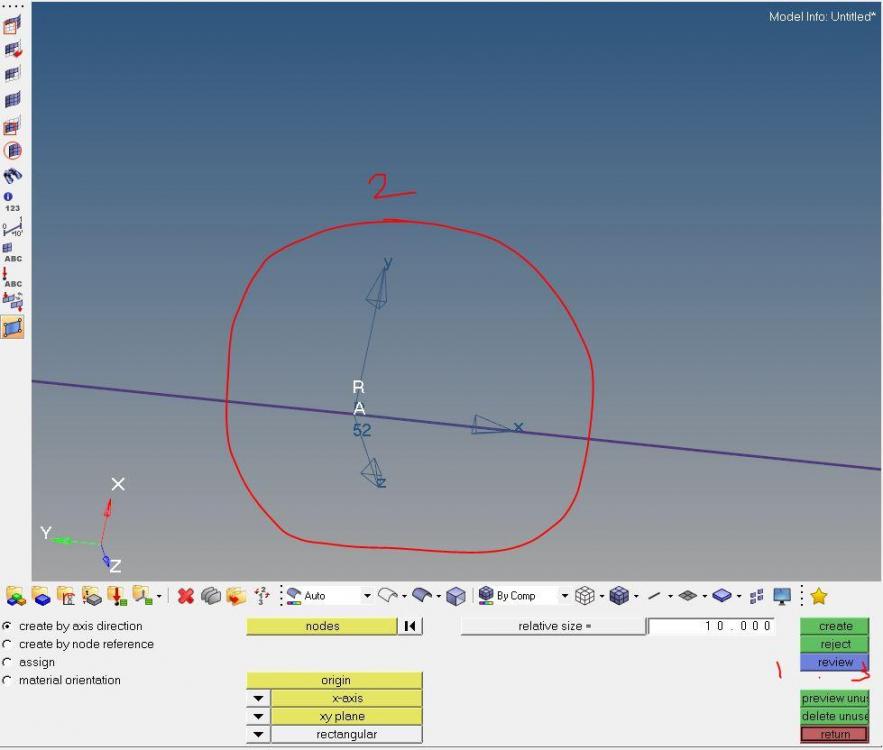
@Livil Lyle please suggest.
I tried below code but it is not helpful.
*createmark systems 1 'all'
set sysID [hm_getmark systems 1]
*clearmarkall 1
foreach sys $sysID {
*createmark systems 1 'by id' $sysID
*showentitybymark 1 1 2
*reviewentity systems 'by id' $sys 3 1 0
hm_redraw
tk_messageBox -message 'see is it ok'
*resetreview
}
Best Regards,
Vikas Kumar
And tinh,
How we can review like this. as shown in image.


Hi Vikas,
Have you tried:
set systemid [hm_getvalue nodes id=$nodeID1 dataname=outputsystemid];
else please share a simple model with that element and system.