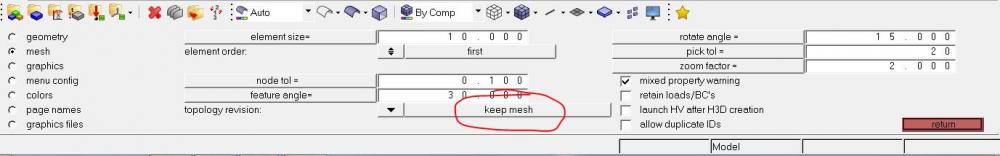fixed point hiden in that time mesh flow will be change
Hi every one ,
i create a simple plate and add a fixed point ,after i hide that fixed point the mesh flow will be change in that fixed point must need for bcs applying point what to do ,
here i attached snap and , .hm file please check it ,and give valuable rply,and also how check closing point in line pipe model like example
<?xml version="1.0" encoding="UTF-8"?>
<?xml version="1.0" encoding="UTF-8"?>
<?xml version="1.0" encoding="UTF-8"?>
Find more posts tagged with
Sort by:
1 - 1 of
11


Firstly Hypermesh would by mesh part referring those fixed point.Hence you would find element node in that location.
Normally in any CAD geometry Fixed point comes where any two lines are intersect.I believe in your case you would have manually added those fixed point.
If you manually mesh or Automesh flat plate then above pattern would be intented one.But while cleanup or editing if mesh get update then to avoid same you use Keep mesh option under mesh setting.see attached screenshot.
Press O on keyboard to open options panel the come to mesh subpanel & update topology revision to Keep mesh.
<?xml version="1.0" encoding="UTF-8"?>