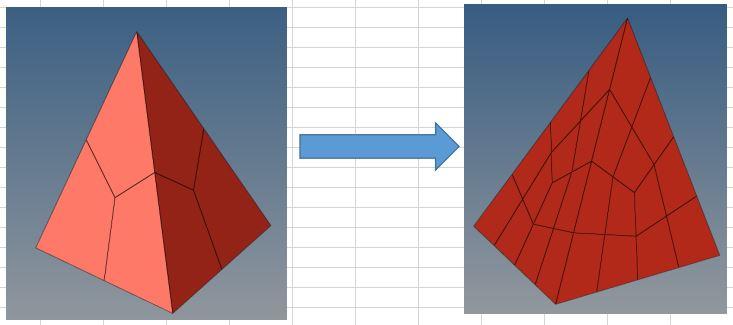Hi everyone, I want to make hexa mesh from tetra mesh for solid.
I used 'Split into hexas', but result is changed number elements on boundary surface ( not like original )
How to keep number elements on boundary surface?
Best Regard
<?xml version="1.0" encoding="UTF-8"?>