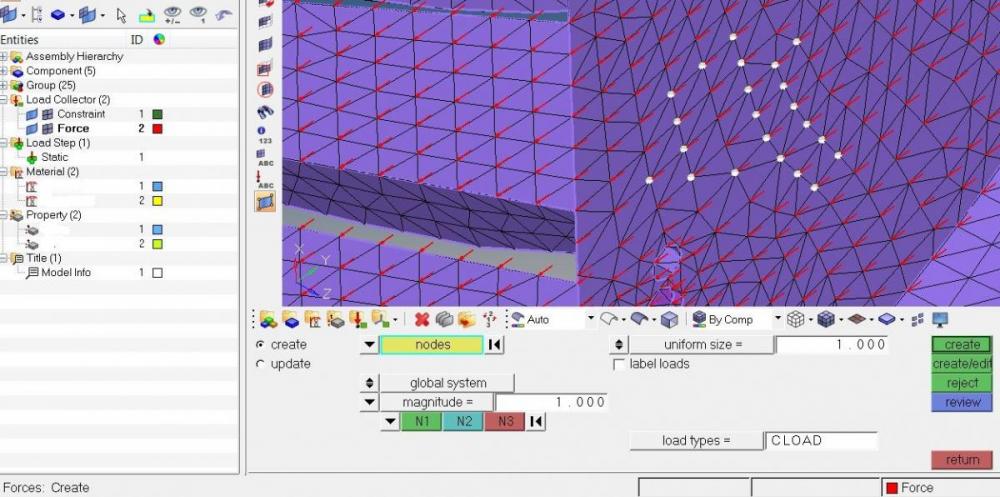My component has multiples curved faces, and i am selecting each and every node manually( not any shortcut like select by faces ). I have total force to distribute to each nodes.How would i keep track of the number of nodes i have selected? Is manual counting only way? Any tips to tackle the problem in different way ?
<?xml version="1.0" encoding="UTF-8"?>