Hypermesh - select elements by geometry
Hello everyone,
I think this is a basic question, but I am unable to get it working. I am using Hyperworks 14. I have a block of solid hexagonal mesh and I am trying to add new components by selecting a subset of the elements. I am trying to work with the 'organize' panel option, but I had no success so far.
To test it, I created a huge cube filled with hexahedral elements and a small rectangular surface within the cube. I was able to associate few of the nodes by doing 'Geometry ----- node edit ----- associate' and selecting the rectangular surface and small tolerance level. It shows that I have some of the nodes associated to the surface component. Now to select a subset of elements within the cube, I did 'tool ---- organize ----- collector ----- elements ------- by geometry ------ by surface.' It doesnt show any elements associated to this surface even though I have a few nodes associated to it. Could you please help me figure this issue?
I checked other questions in the forum, but they dont help because I have a complex geometry to select elements for.
Here is a small screenshot of what I am doing.
<?xml version="1.0" encoding="UTF-8"?>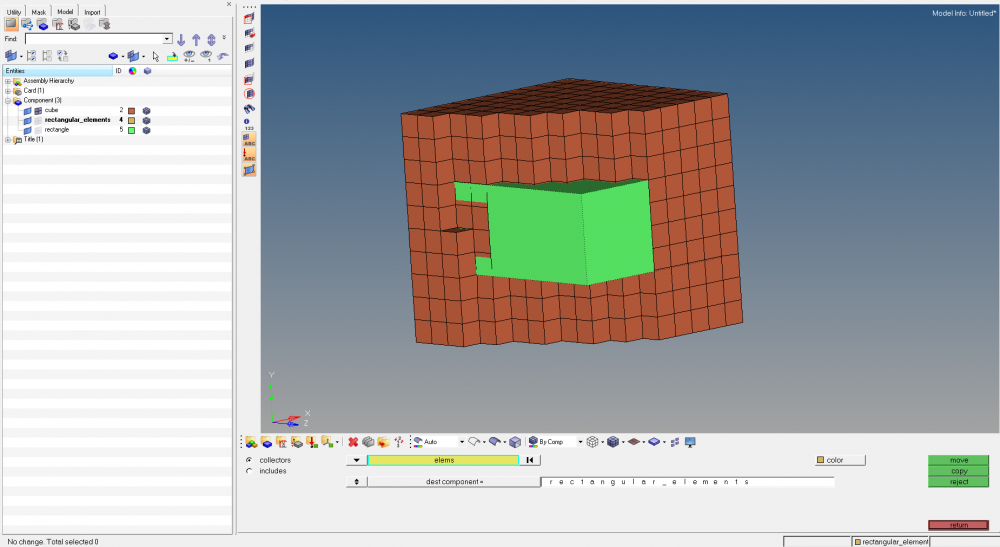
I am following the directions from the help documentation below ('by geoms'):
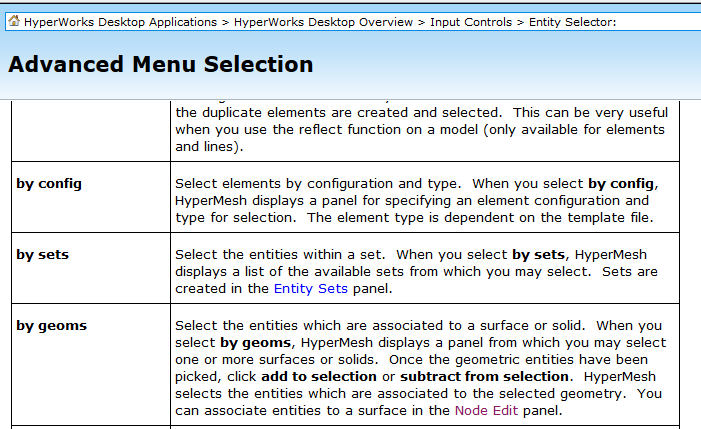
Thank you for all your attention,
Bharath

Hi,
You have to associate them to solids and select by geom>solids
selecting 'by surface' is just used for 2d elements