Flanging and Holes punching
Hi everyone,
I am new to HyperWorks or more specific is Hyperform.
1. The flanging tools need to create manually in other CAD software or the software itself can create automatically?
2. How to define the hole punching in Hyperform? Using trim? Possible import tools to create holes?
3. How to create trim lines automatically or manually in Hyperform?
Thank you.
Thanks for the reply.
How am I going to get the flange tools position correct? Using trim lines as reference or well assembly those tools in CAD software before import into Hyperform?
Thank you very much.
Hi everyone,
Below two pictures are holes punching using trimming.
I want to ask why in first picture seems like I not successful trim the hole but seems successful trim in second picture?
Thank you.
You generate the trim line for the blank as igs file. in cad s/w he can use it a reference to create and position the tools.

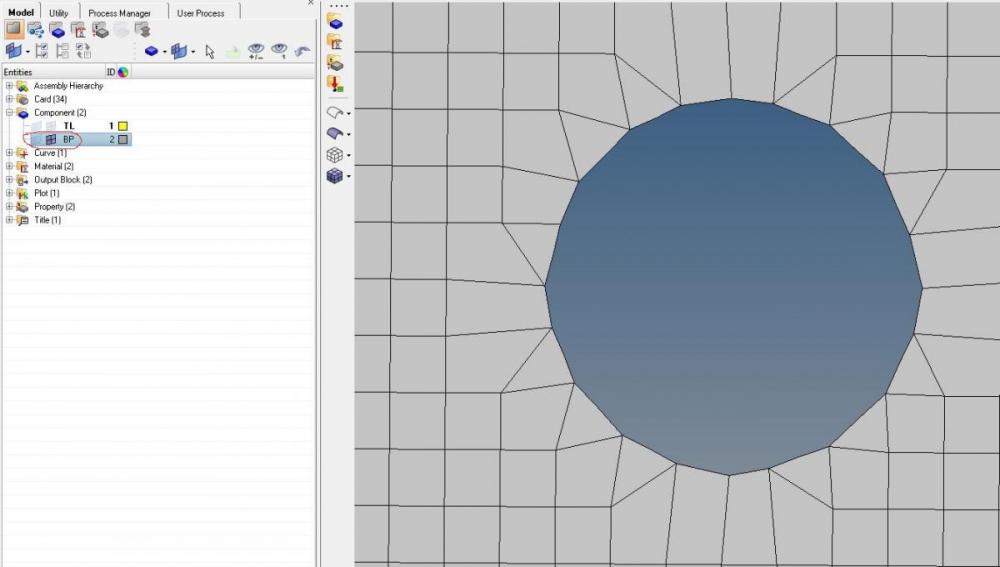
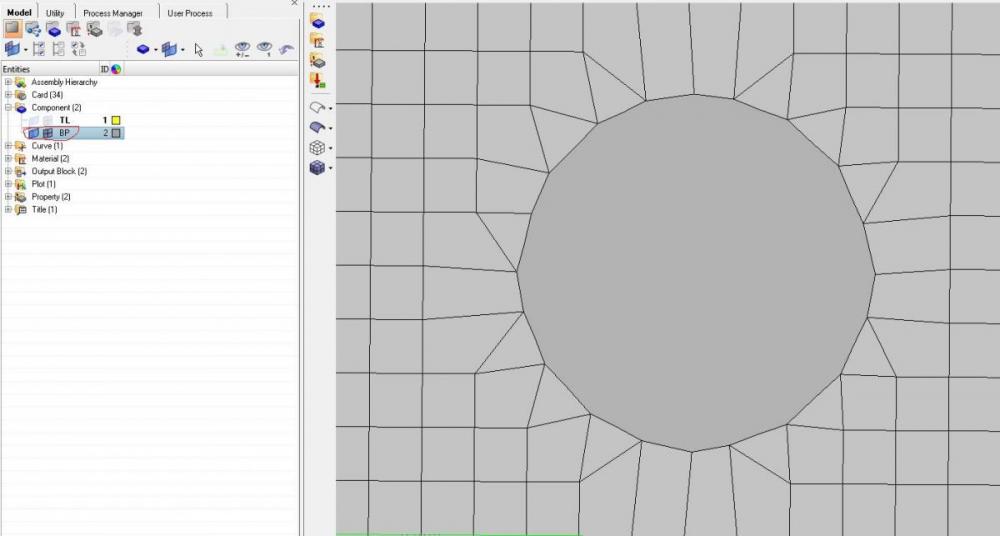
Hi GMCobraz