Tensor Plot: Reduction of Arrows
Hi,
i want to do a tensor plot of principal strains in HyperView using a .h3d file. The problem now is that the plot is rather difficult to read since i have small elements and therefore to many arrows on my screen. Is there a possibility to lower the number of arrows plotted?
I would really appreciate your help thanks.
best regards
Thomas
Find more posts tagged with
Sort by:
1 - 6 of
61
Hi,
so for further clarification: i select only P1. I select all elements on my component. Since i have a fine mesh, arrows are not really visible on my part. See the image.
So I am looking for an option to reduce the number of the arrows. Or to select only every second element... The aim is to get less arrows on the part to have better interpretation possibilities of the P1.

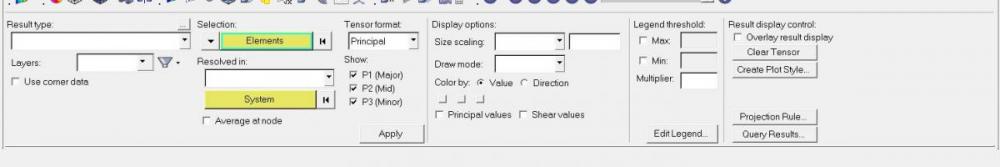
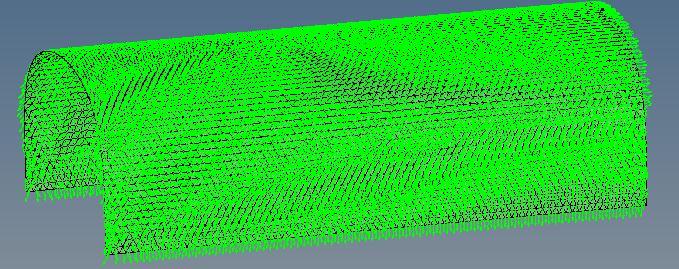

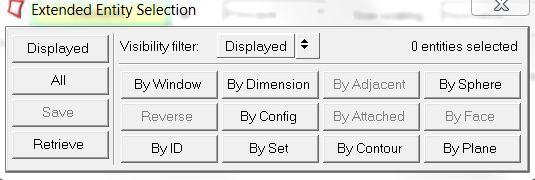
Hello,
normally every element get the tensor plot arrows. But you can select elements at the 'Selection:' panel, so only for the selected elements the tensor is plotted.
In addition you can switch on/off the components (e.g. plot only P1 (Major).
Best regards,
Mario