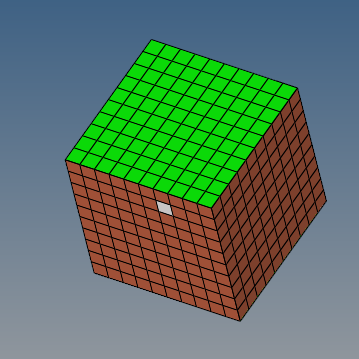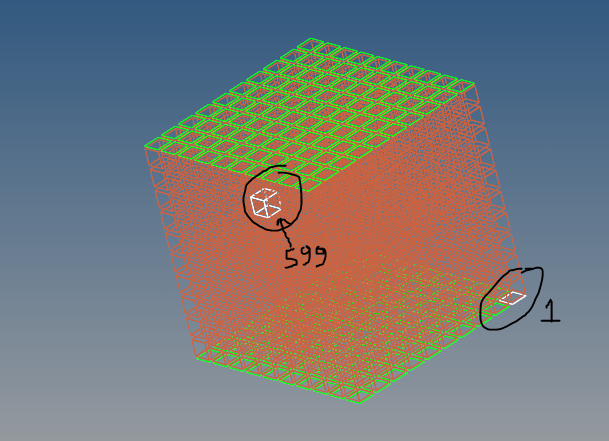
All the brown color elems are 3d elements in the collector solidmap while the green color elems are 2d elems in collector auto1.
I execute the following command
*createmark elems 1 599
*createmark elems 2 'by comp name' auto1
hm_measureshortestdistance elems 1 0 elems 2 0 0
it returns-> 0 0 0 0 599 0 0 0 1 0 0 0
but as we can see the distance between elem id 599 and elem id 1 is not 0.and elem id 1 is not the nearest elem to 599 among all other elems of auto1.
Can somebody explain this ?
<?xml version="1.0" encoding="UTF-8"?>