How to Stop Expanding and Highlighting Model Tree When Selecting Elements (HyperMesh 2025)
Hi,
I am using HyperMesh 2025. Whenever I select an element, the model browser automatically expands and highlights the element I selected. This applies to anything (surfaces, components, etc.) I do not want this to happen. How do i turn this feature off?
- How my model browser appears initially
2. The element tree expands automatically when select the element in the right side
3. My settings:
Find more posts tagged with
Sort by:
1 - 1 of
11
Sort by:
1 - 1 of
11
You can turn off show entities under subfolders. If you want to query the entire element list, use the element specific browser




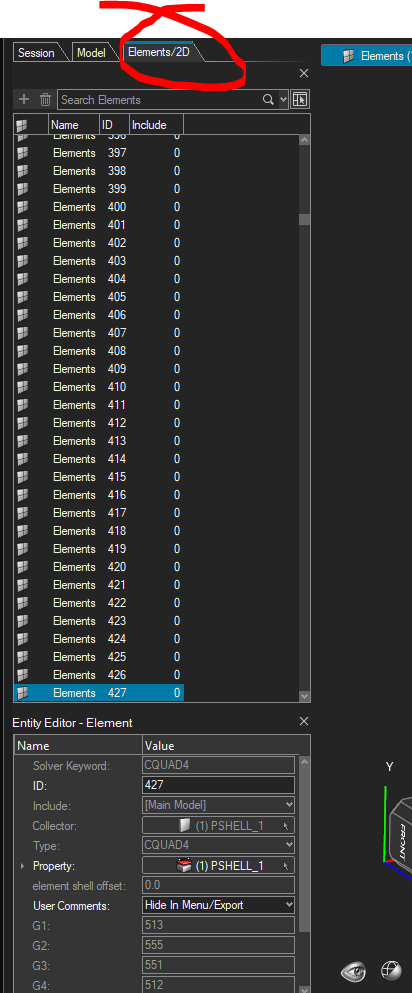
You can turn off show entities under subfolders. If you want to query the entire element list, use the element specific browser