How to change the varname of a new reference entity for a pre-existing assembly in MotionView 2024?
Hello everyone, currently I am trying to build a two wheeler model in MotionView 2024 with the help of the reference model provided. When I am adding a new reference entity like point, body, joint etc. I am able to change the label but not able to change the varname. If I try to change, it is showing an error stating that the varname is invalid!(as illustrated in the image). Please guide me in the right direction to resolve this issue. Your feedback on this would be valuable at this stage.
Thanks & Regards
M.V.Vigneshwara Holla
Find more posts tagged with
Hi @Vignesh_2508 ,
The developers restricted users to update variable names in systems that were generated by the assembly wizard (Vehicle Tools). I have brought this up to them to allow access to change the varname for new entities. They are in the process of allowing users to change the varname.
Until that is resolved. There is a workaround, create the entity outside of the system, edit the varname, cut and paste into the system.
Best,
Christopher Fadanelli
Thank you @GTT Adam and @Christopher_Fadanelli for your swift response on this issue. I was able to successfully edit the varname outside the system and add it to my pre-existing system. Please let us know when are the developers enabling end users to edit varname in the pre-existing system and in which versions the changes are most likely to come.
Also, I wanted to know, how soon can we expect it? because every time if we have to cut and paste it becomes tedious job.
Thanks & regards
M.V.Vigneshwara Holla
Hi @Vignesh_2508,
The earliest we could see this update would be for the 2025.1 release of HyperMesh Desktop.
Hope this helps!
Adam Reid
Hi @Vignesh_2508 ,
As @GTT Adam said, 2025.1 could be the earliest. If not, then I would expect 2026.0 to have the update.
Best,
Christopher Fadanelli
Hi @GTT Adam, @Christopher_Fadanelli, Thanks for the updates it was truly valuable.
Best Regards,
M.V.Vigneshwara Holla
Hi @GTT Adam,
I hope we can connect sometime as we can discuss if anything shows up. And particularly this field fascinates me the most. So, I will be happy to connect with people of the same interest and also, I rarely meet people who work in this same field as I am.
Thanks & Regards
M.V.Vigneshwara Holla
Hi @Vignesh_2508,
For more detailed information as to why that varname is being rejected, you can enable the Message Window (View » Message Window). It will likely reveal a conflict with the varname you are trying to assign.
If the problem persists, you can likely create the point in a new System, outside of the Perimeter Frame System you have chosen.
Hope this helps!
Adam Reid
Hi @Vignesh_2508 ,
The developers restricted users to update variable names in systems that were generated by the assembly wizard (Vehicle Tools). I have brought this up to them to allow access to change the varname for new entities. They are in the process of allowing users to change the varname.
Until that is resolved. There is a workaround, create the entity outside of the system, edit the varname, cut and paste into the system.
Best,
Christopher Fadanelli
Hi @Vignesh_2508,
The earliest we could see this update would be for the 2025.1 release of HyperMesh Desktop.
Hope this helps!
Adam Reid
Hi @Vignesh_2508 ,
As @GTT Adam said, 2025.1 could be the earliest. If not, then I would expect 2026.0 to have the update.
Best,
Christopher Fadanelli

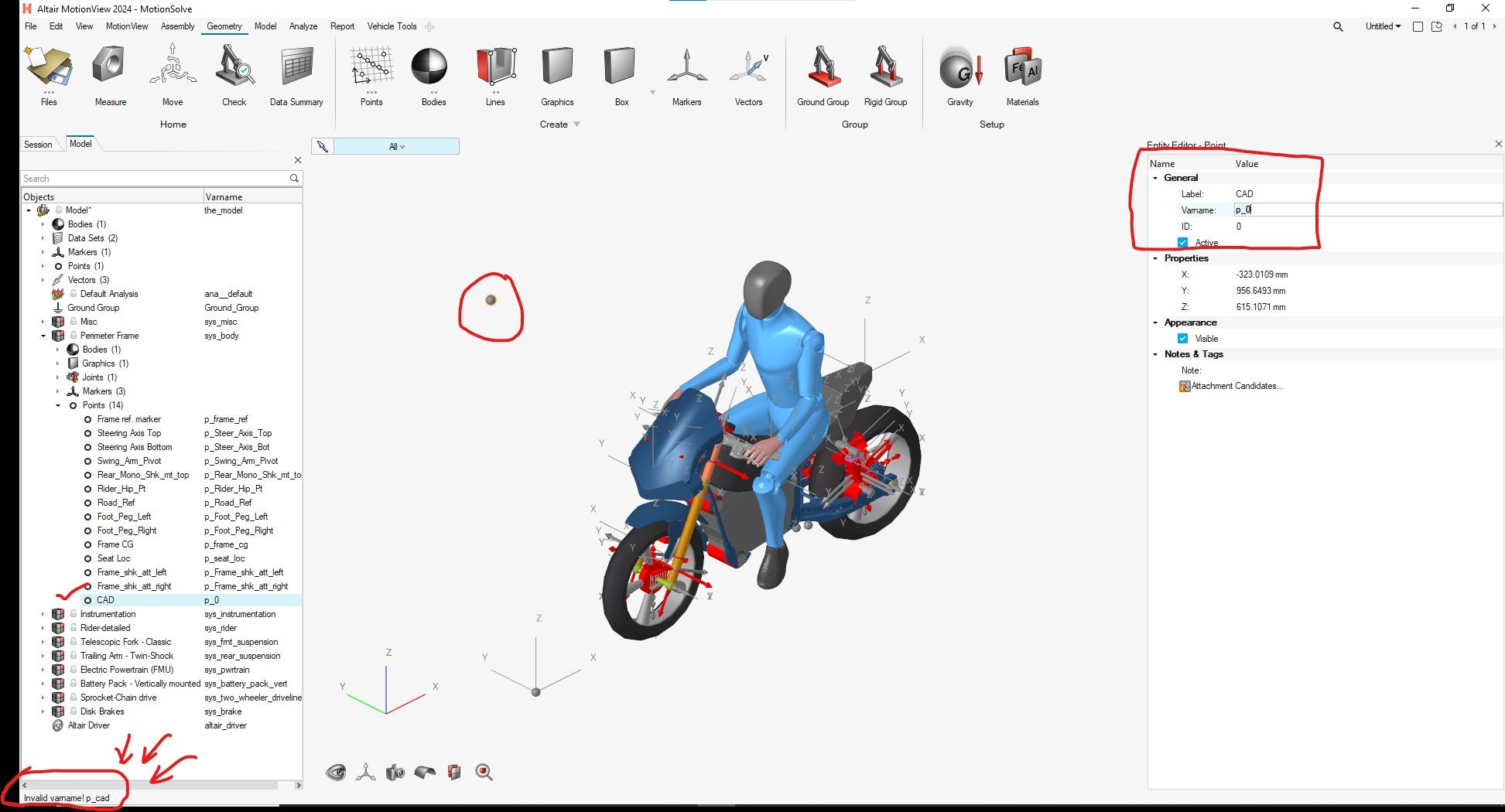
Hi @Vignesh_2508,
For more detailed information as to why that varname is being rejected, you can enable the Message Window (View » Message Window). It will likely reveal a conflict with the varname you are trying to assign.
If the problem persists, you can likely create the point in a new System, outside of the Perimeter Frame System you have chosen.
Hope this helps!
Adam Reid