Hole free edge and minimum Size Mesh (Quality Index)
Hi, I'm new on this type of sotware (kinda self taught).
I want to mesh a side view mirror from a car and make a stress analysis.
First problem: When I want to fix the geometry, the holes where the bolts would be (to fix the mirror to the car door) show free edges. How could I fix that?
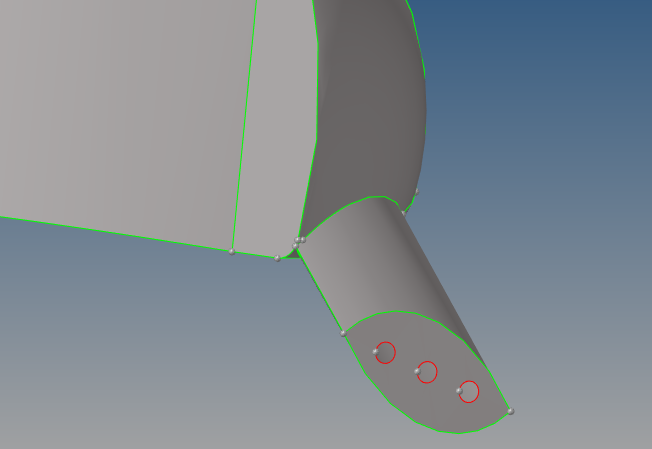
Second problem: When I make the 2D mesh with an element size of 2 and check quality index, it shows 100% of elements with min size problem. And that wouldn't be good for the stress analysis.
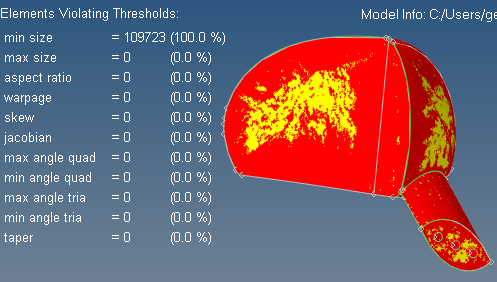
Yes, I meshed the geometry with the free edges still unfixed, but I also tried meshing with out them (no holes) with the same results.
I've also tried greater element sizes with the same results (at size 20 it shows no errors on surface with no holes, but with them it gets kinda messy and errors show up).
I've attached the file.
Sorry for english, not native speaker. Thanks.

Hi,
To fix free edges of the holes use Geom>surfaces>Spline/filler or quick geometry edit (F11)>filler surf
Use the following tools to obtain a better quality mesh:
Unable to find an attachment - read this blog