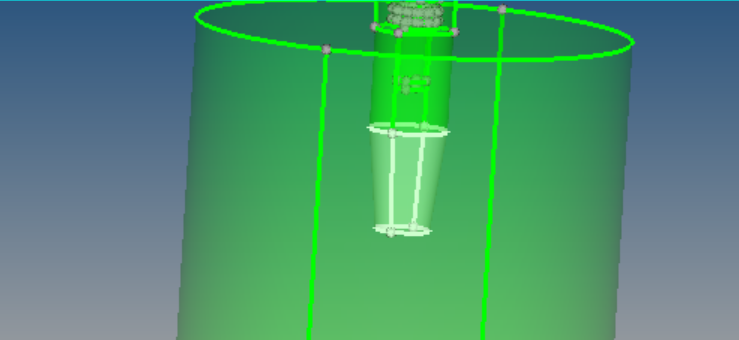I have created an assembly which is a rod inserting into the column in Solidworks and checked there is no interference. I output the file to .stp and import in Hypermesh, and check geometry for duplicated surfaces. 3 were found.
But I cannot delete the duplicated surface and the message '3 selected were attached to solid; deletion ignored'
Is it the problem of the original 3D model? How could I fix it?