Hello all,
I'm doing a motion analysis of a Bicycle frame where I have to analyze a motion of the frame and find the force on suspension entity also to find the displacement of suspension entity. I want the Rod marked near the '1' should move along the curve. I've tried a lot but ended up wrong. Please, provide me with proper guidance. Please check whether the constraints I've given is correct or not... Please, refer the figures below...
I want the rod 1 to move along the curve and reach position 2 and comeback the same.
Please, help me to select the proper interpolation and Independent variable.
Thank you for your valuable time...  /emoticons/default_smile.png' srcset='/emoticons/smile@2x.png 2x' title=':)' width='20' />
/emoticons/default_smile.png' srcset='/emoticons/smile@2x.png 2x' title=':)' width='20' />
Fig. 1
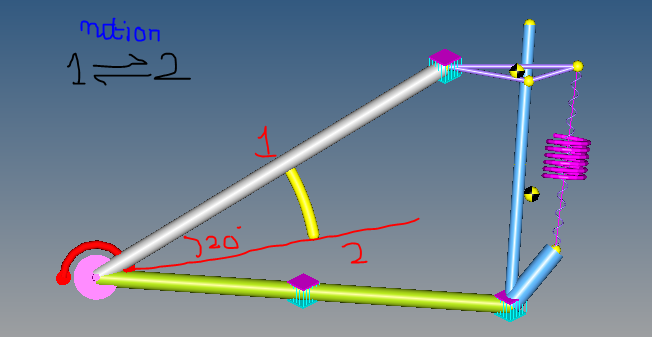
Fig. 2
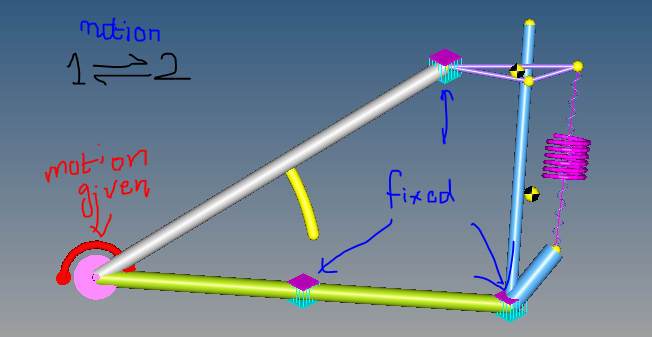
Fig. 3
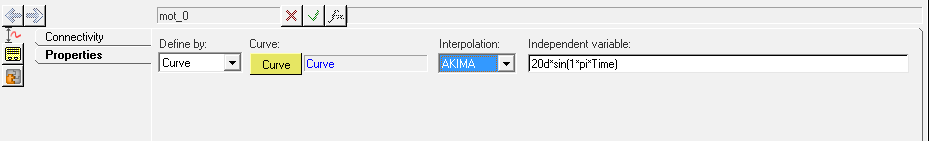
.