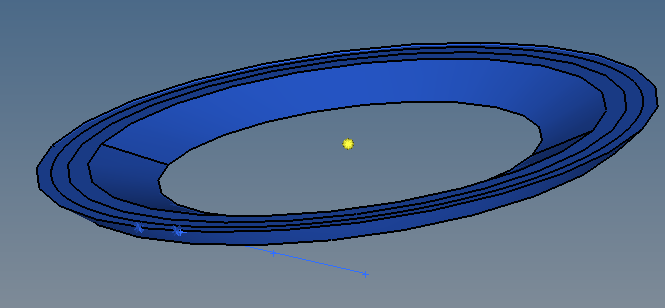Hello,
I would really appreciate some help, I'm stuck with some features and kind of lost at the moment.
I would like to copy a point, in order to trim a solid geometry. I need to rotate it four times (90°) to have something which is symmetric. I managed to create one point, I can rotate it without any problem. But how can I copy this point?
My geometry is attached to get an idea how it looks like.
Thank you!
David
<?xml version="1.0" encoding="UTF-8"?>