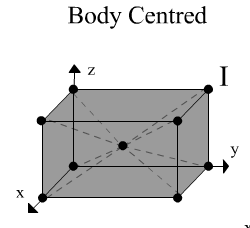Hi,
I have a structure made of 3d solid map hex mesh elements, ie. primitive unit cells (see primitive image attached). I have turned my hex mesh elements into bar2 elements. I would like to create a central node to the primitive unit cell and connect bar elements to this central node (see body centred cubic image). I know this will most likely be a TCL script problem but I'm not sure how the script would be written.
I have successfully created the primitive unit cell and used config edit tool to create bar2 elements (CBEAM's) But I would now like to do this with elements connected to a central node.
A comparison of what I'm attempting to do can be seen in this paper: https://www.ncbi.nlm.nih.gov/pmc/articles/PMC6265793/pdf/materials-11-02073.pdf
I look forward to hearing from the community,
Kind Regards,
Laurence
<?xml version="1.0" encoding="UTF-8"?>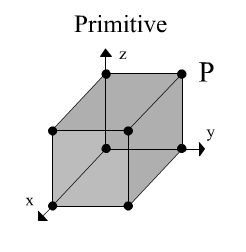
<?xml version="1.0" encoding="UTF-8"?>