Submitted by ATHIESH on Mon, 07/01/2013 - 01:14
Error occurred while importing simulink model to vissim
could not complete conversion of the simulink model syntax problem in line :16 }
SpacePWM.m is intialization file, run it before simulating visexam.mdl and try to import the file visexam.mdl into vissim with intialising file SpacePWM.m file
please find the attached files
<?xml version="1.0" encoding="UTF-8"?>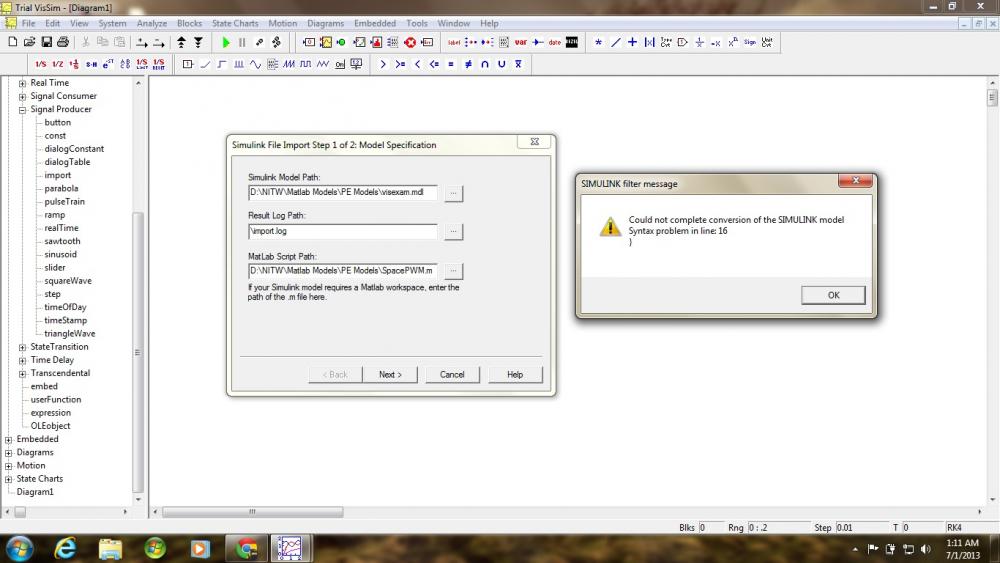
Unable to find an attachment - read this blog