Hi All,
I'm trying to set 2 load cases (static) using include files. The aim is to apply 2 loads on the same object (or a part) in two different positions.
The scheme is as follow:
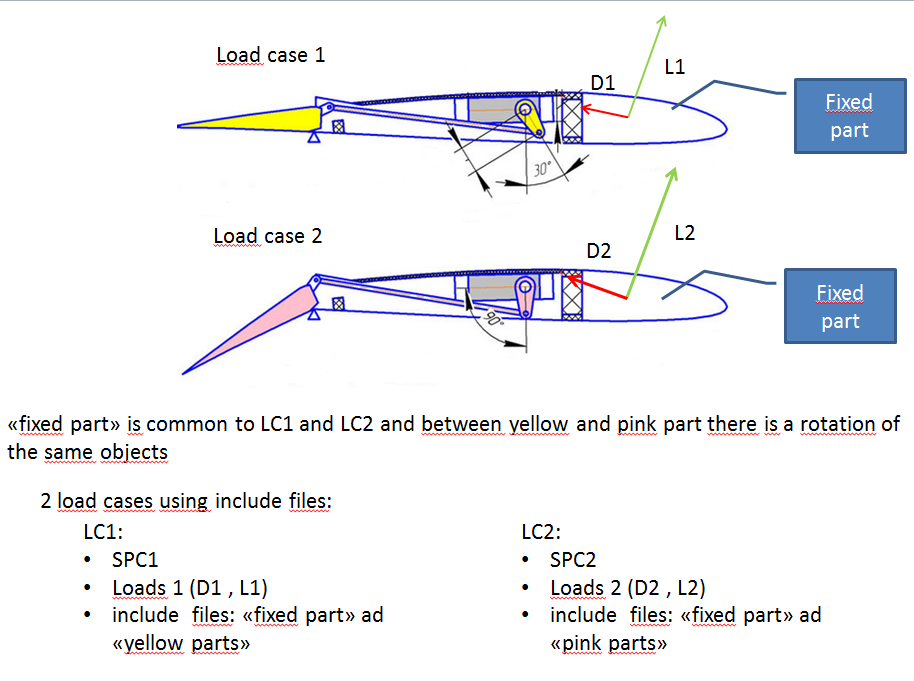
I can create include files, one for each position, I can't manage these files for each load case.
Is there a manual for this or can you explain how to do it?
thank you