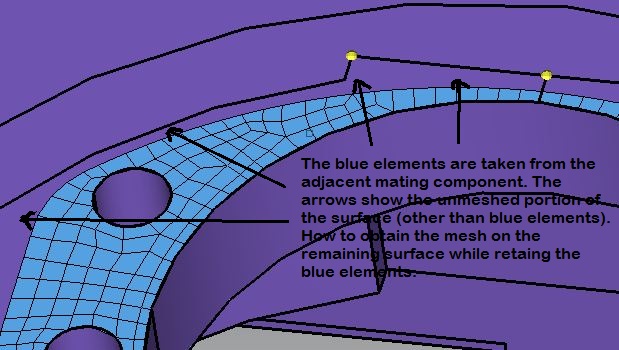Hello Everybody,
I am attaching the illustrative s of the problem I facing. I have a portion of the surface meshed and I want the remaining portion to be meshed. How to achieve this?
<?xml version="1.0" encoding="UTF-8"?>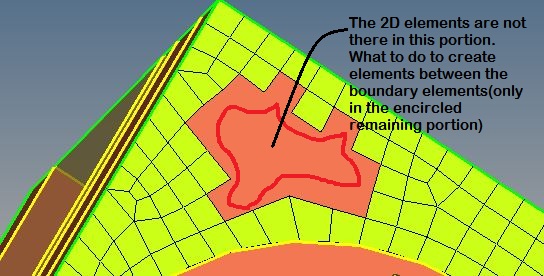
<?xml version="1.0" encoding="UTF-8"?>