Hello,
I have two solids which are in contact (Figures 1, 2 & 3). Correct me if I'm wrong, but my understanding is to use theboolean operations in solid edit [{A-B,B} (cut A with B method)] to get a common surface so that the two meshes have matching nodes at the end of the workflow. One problem I find with this method is that even if I toggle off some edges they appear again after a boleean operation. Another problem is the boundary edges (Figure 4) of the common surface between the two objects in contact are sharp and the mesh generated will be bad. Is there a way to solve this or altogether a different method please?
Model is attached (Hypermesh 2017)
Thank you for your help.
<?xml version="1.0" encoding="UTF-8"?>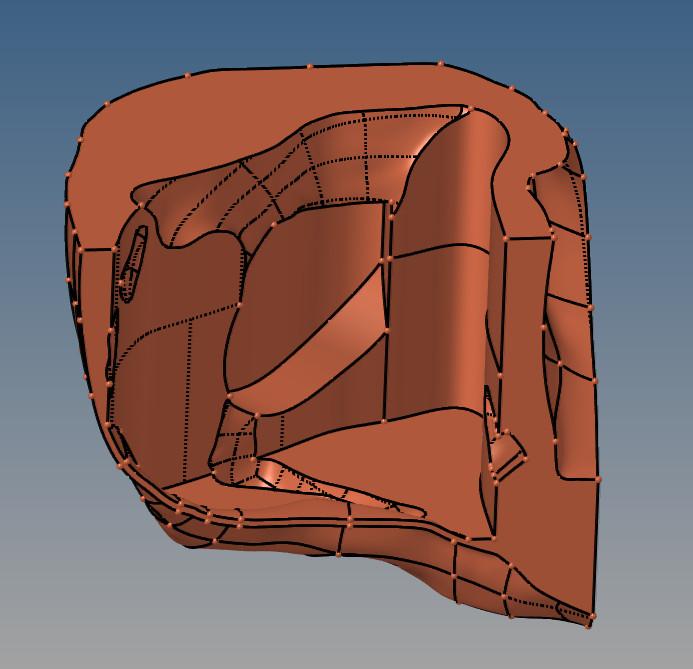
<?xml version="1.0" encoding="UTF-8"?>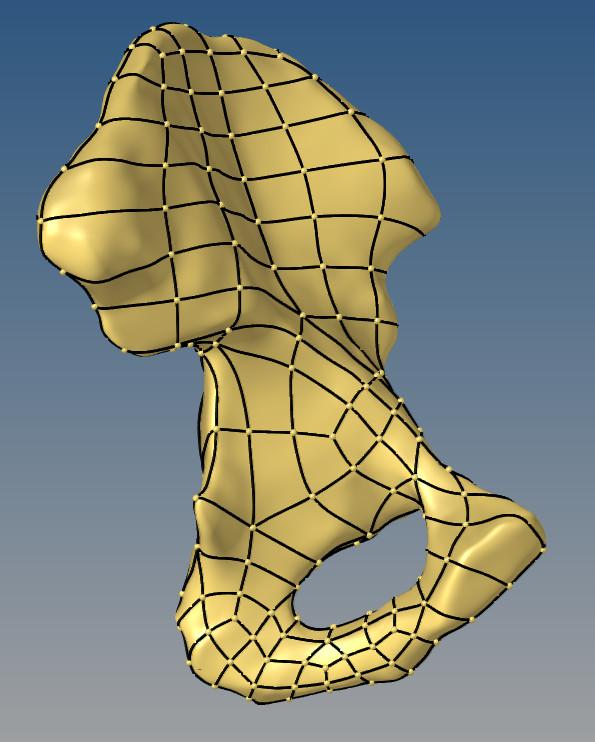
<?xml version="1.0" encoding="UTF-8"?>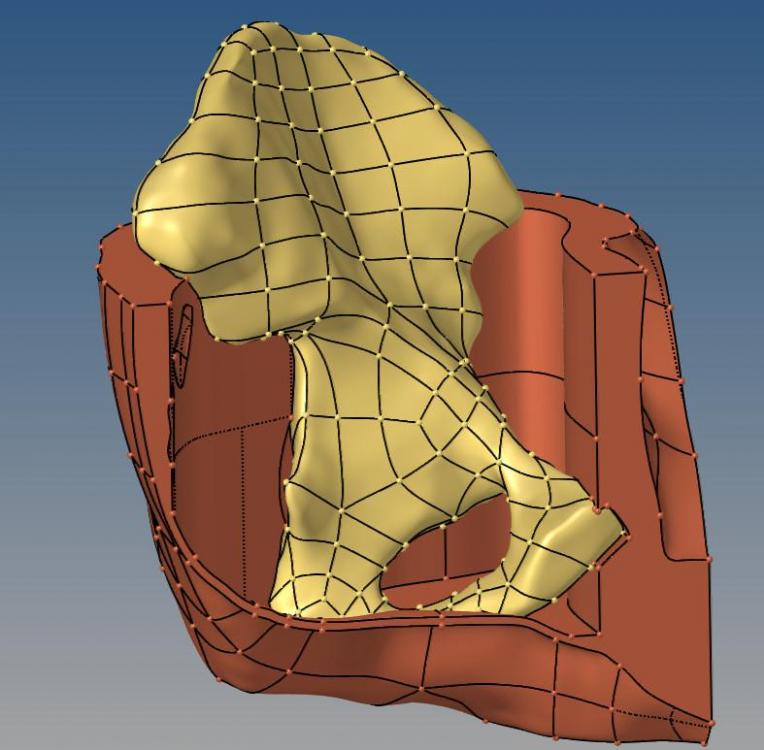
<?xml version="1.0" encoding="UTF-8"?>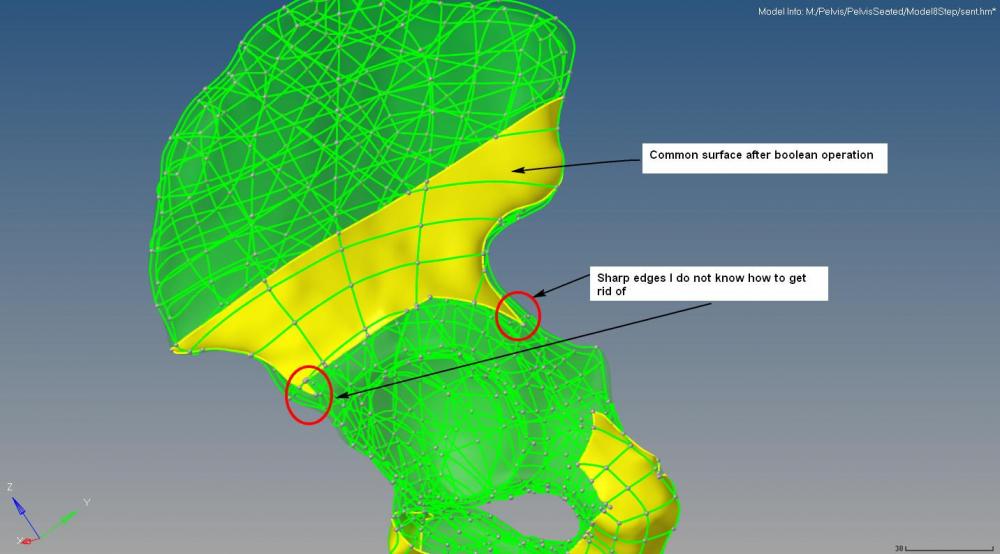
Unable to find an attachment - read this blog