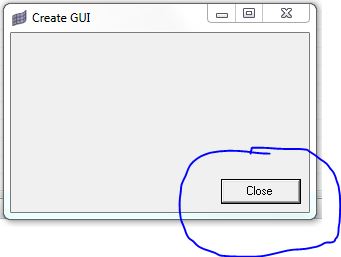Hi,
i created a window using toolkit,window created but automatically toolkit creates a close button in my UI.How can i avoid that kindly guide me to solve this issue
kindly find the code which i mentioned below which i used to create a window using toolkit
#**********************************************************************
variable vars;
set myWin [hwt::CreateWindow win \
-noGeometrySaving \
-minSize 200 50 \
-windowtitle 'Create GUI ' \
-post];
#**********************************************************************
and kindly find the attachment which i mention issue as image
thanks in advance
suresh vijayan
<?xml version="1.0" encoding="UTF-8"?>