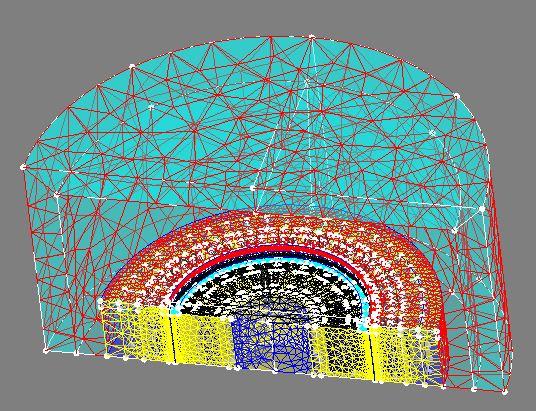Hi,
I have been working in flux 2d for the past two months. I am now trying to shift to 3d models to explore acoustics and thermal aspects of the induction motor model. I'm using the induction motor overlay and mesh using the mesh domain command with some changes in the aided mesh.
I have received the following error message:
The PERIODICITY PeriodicityNumberZaxis can not be taken into account
Faces of the constraints without reference face:
234 1686 317 502 1386 1389 2063 2014 1489 1700 1753 1854 777 1172 830 1154 1158 865
use the LINKED mesh generator
I had encountered similar errors in the 2D modeling as well which used to get solved using a linked mesh line. I tried the same method using the mesh generator and linked the above faces, but it isn't working. I also tried the method of using a complete infinite box which also didn't work. On checking the mesh I received the message attached below which divided the faces into three groups. So I tried applying three different mesh generators and linked each of the three groups separately, which again resulted in the same periodicity error. Also on using the mesh generator I get the message that the faces 1382 and 1686 are linked to themselves.
Also how do you set individual faces or volumes that were set as invisible back to visible?
Thank you for any time and effort put into helping me out in advance.
<?xml version="1.0" encoding="UTF-8"?>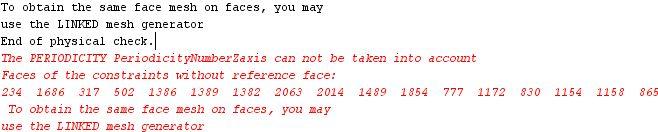
<?xml version="1.0" encoding="UTF-8"?>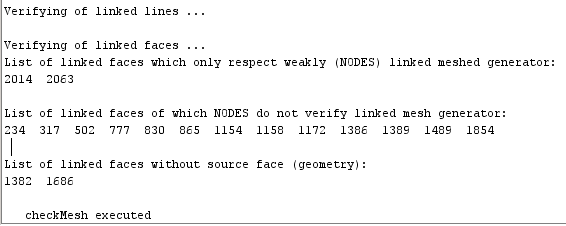
<?xml version="1.0" encoding="UTF-8"?>