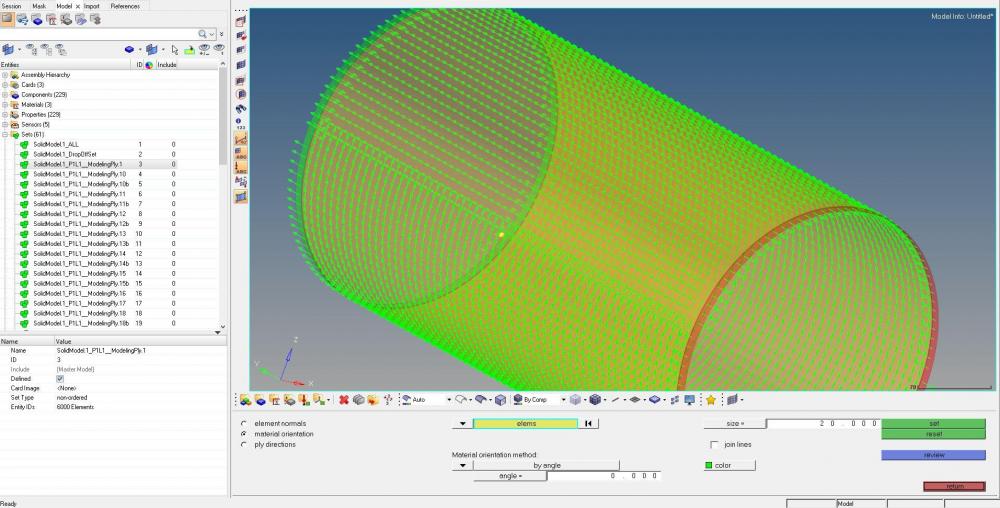Hi,
For an analysis I have the .cdb source available from Ansys ACP, where each ply is represented as a layer of SOLID185 elements. Upon importing, I have changed the element type to CHEXA, and I would like to get the material orientation right next. Upon changing the the orientation of each elements THETA to zero, only a quarter of the elements actually face the true zero direction, as can be seen on the screenshot below. The node represents the origin of the model.
I am also unable to import the system collectors/rosettes from ACP. I have tried using vectors to get the desired zero orientation, but without success. Do you have a suggestion on what the methodology would be to obtain the desired direction? <?xml version="1.0" encoding="UTF-8"?>