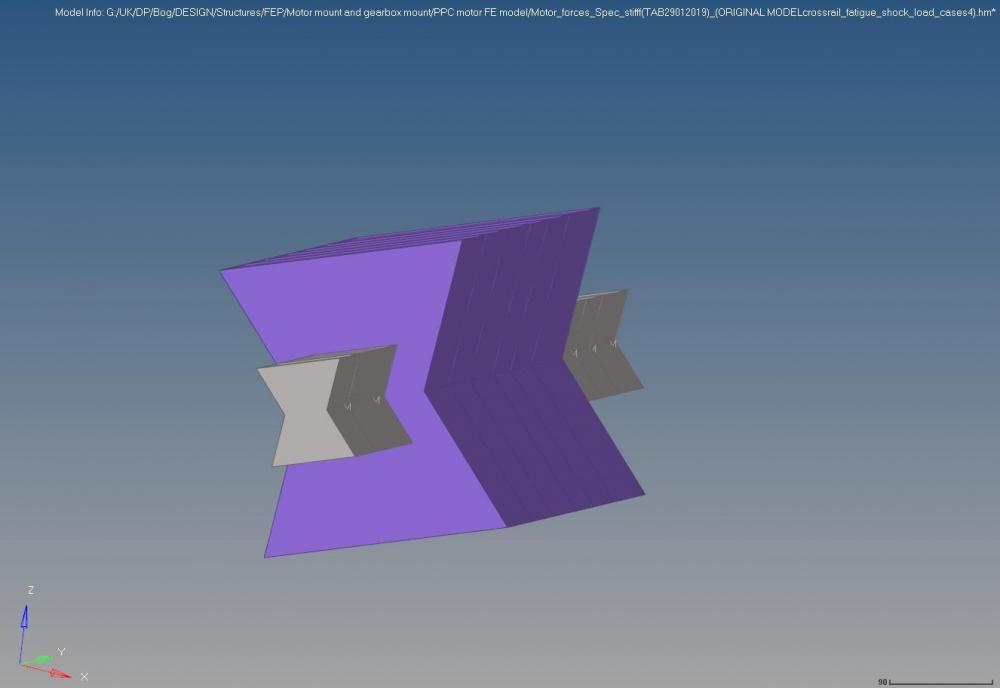Hypermesh 2017.2
Cbeam elements do not have mass when calculated in hypermesh>tools>mass calc or post>summary>ctr_of_gravity.
But when running in optistruct it does have the mass as expected.
I wanted to check the CoG of my model but for the Cbeam elements there is no mass until I solve the model.
Is there something wrong with the model or is it a glitch?
<?xml version="1.0" encoding="UTF-8"?>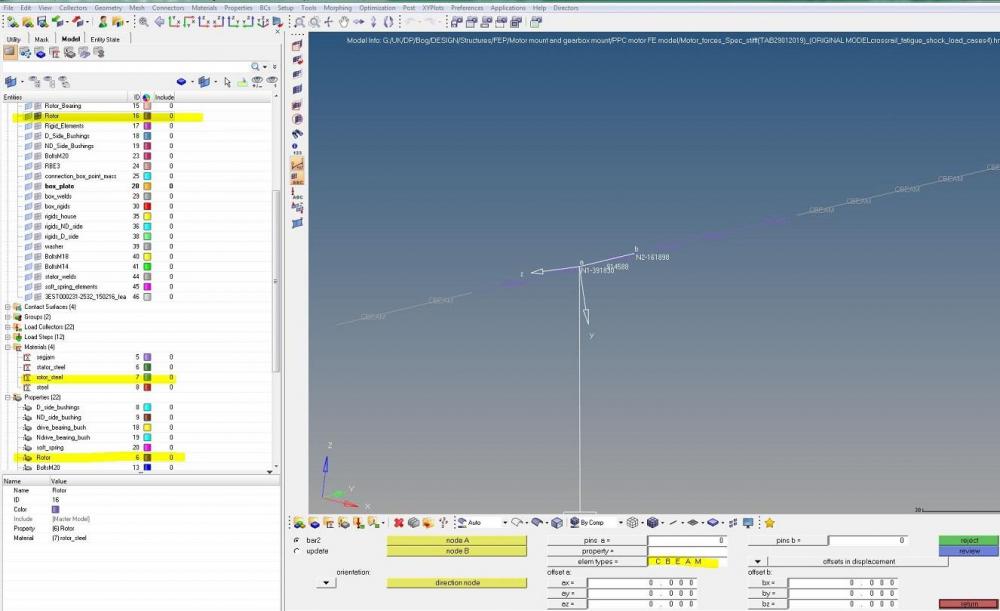
<?xml version="1.0" encoding="UTF-8"?>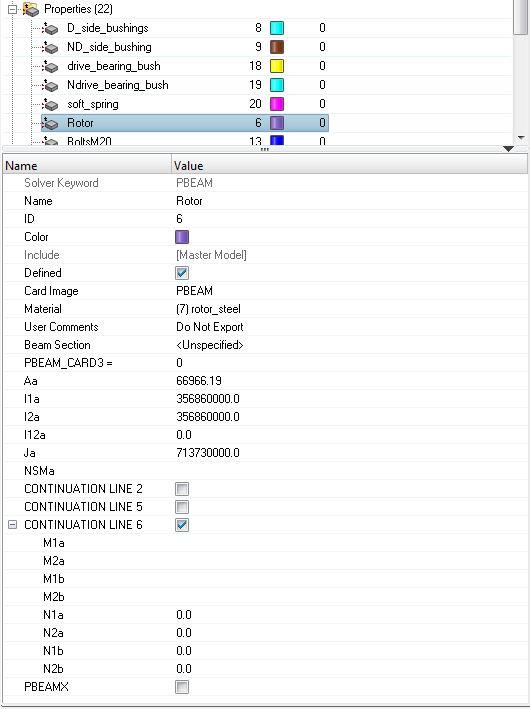
<?xml version="1.0" encoding="UTF-8"?>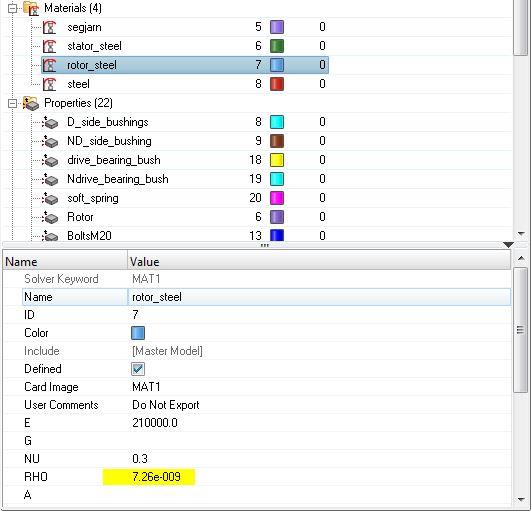
<?xml version="1.0" encoding="UTF-8"?>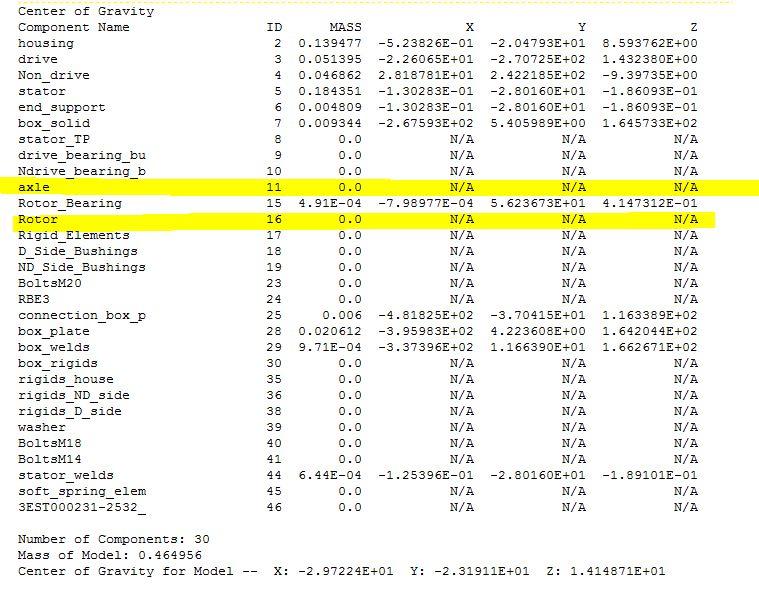
<?xml version="1.0" encoding="UTF-8"?>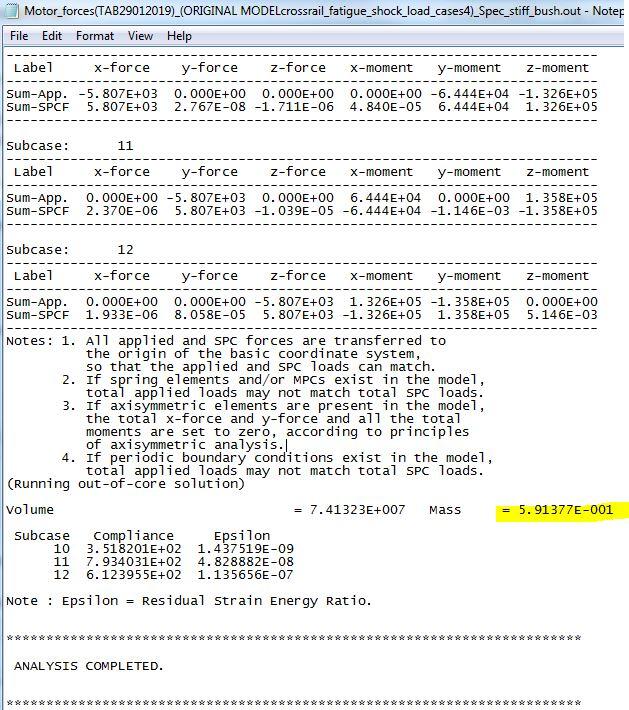
<?xml version="1.0" encoding="UTF-8"?>