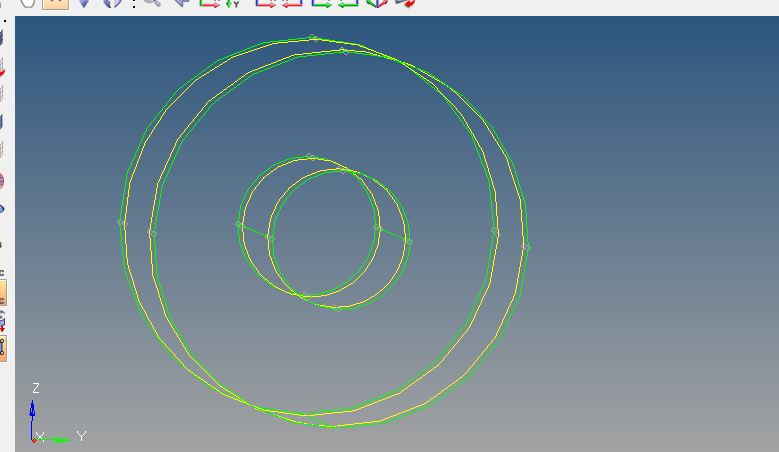How do I remove the non mainfold edges (Yellow coloured ) from my model?
If I don't remove them what problem are bound to exist?
P.S. There aren't any duplicate surfaces as checked by Geometry - Defeature- Duplicates
<?xml version="1.0" encoding="UTF-8"?>