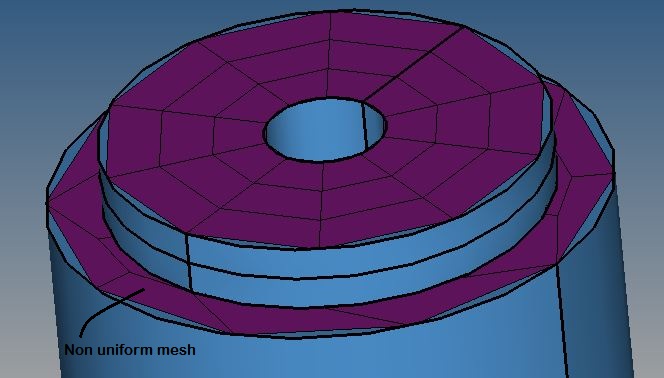Hello Everybody, I am trying to mesh a stepped cylinder. In HyperMesh we find the surfaces of cylinder get divided into to halves. In my case, as these halves are connected, I am not able to get an uniform 2D mesh at the cross section. I have tried to toggle the partition lines but couldn't solve the issue. Please tell me, how may I get this resolved.
I am attaching the images of my problem
<?xml version="1.0" encoding="UTF-8"?>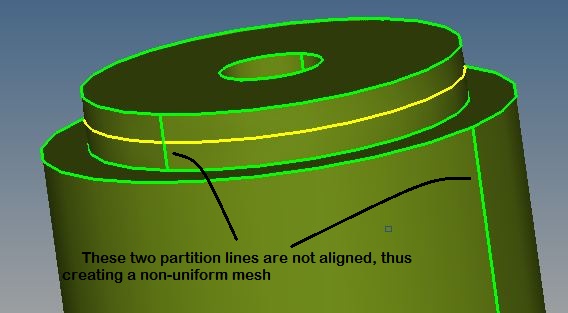
<?xml version="1.0" encoding="UTF-8"?>