Hey,
A longer time I didn't work with Hypermesh and now I don't know how create a mesh of the attached models. The tooth ft in the PDL and I just want it as the attached picture (capture). But I have problems with the triangle size and test them both togehter. Can you help me with that?
<?xml version="1.0" encoding="UTF-8"?>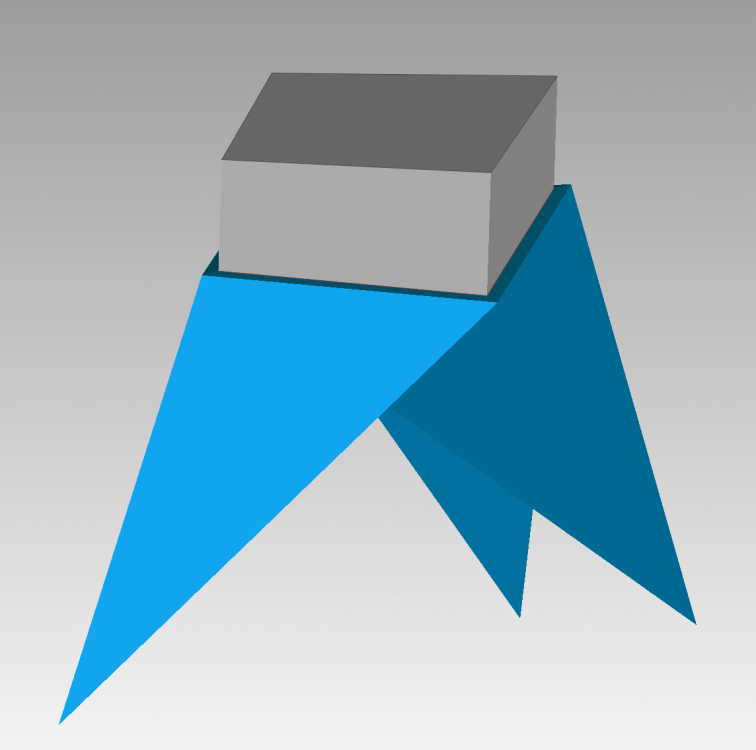
Unable to find an attachment - read this blog