Hi,
I am trying the mid surfacing a component that is already in the online learning library. I am using Hypermesh 14.0. The .pdf file for that component is for HyperMesh 13.0. I am having trouble with moving a rib to a new location. Can you please tell me how I can do it? I am attaching the file and the image file of the problem.
Thank you,
Tanmay Ingle
<?xml version="1.0" encoding="UTF-8"?>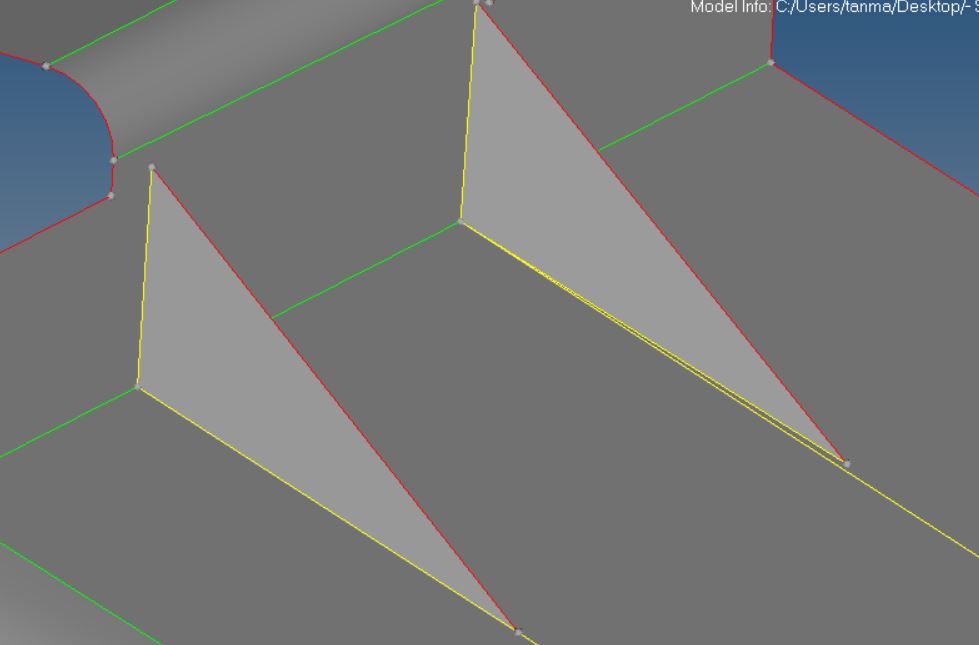
Unable to find an attachment - read this blog