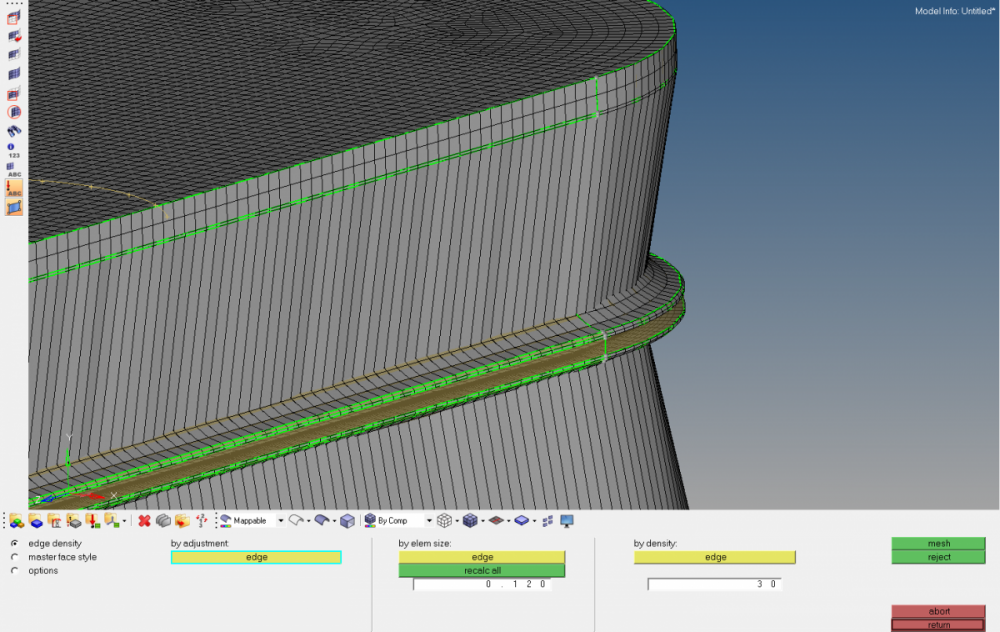I believe I have ran into a bug, unless someone has a different explanation. When I use solid map it shows me the 2D mesh that will be used to create the 3D mesh. Upon mesh creation however the mesh is highly distorted and inaccurate. I thought it was the tight geometry near the stop, but this does not seem to be the issue as the same problem occurs if I toggle the edges.
<?xml version="1.0" encoding="UTF-8"?>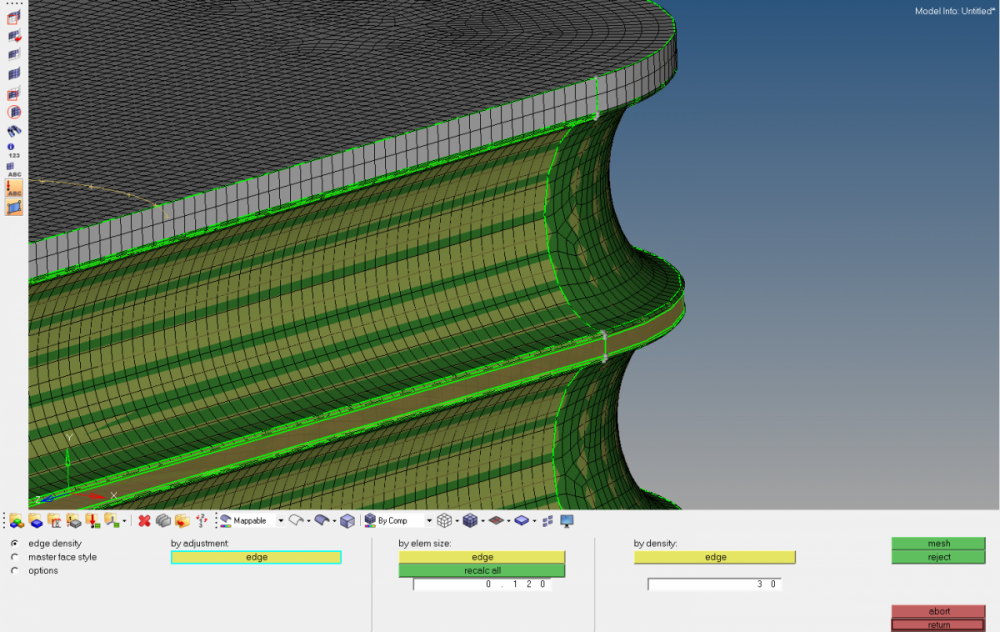
<?xml version="1.0" encoding="UTF-8"?>