Hi all,
I have created in CAD program a turbine blade, then I have imported it to Hypermesh in .step format. Now I need to create shell model and export it to LS - Dyna. So at the beginning I have created surfaces based on imported model and I made 2D element mesh but it doesn't connect. Is it any possibility to connect mesh on attached figure?
<?xml version="1.0" encoding="UTF-8"?>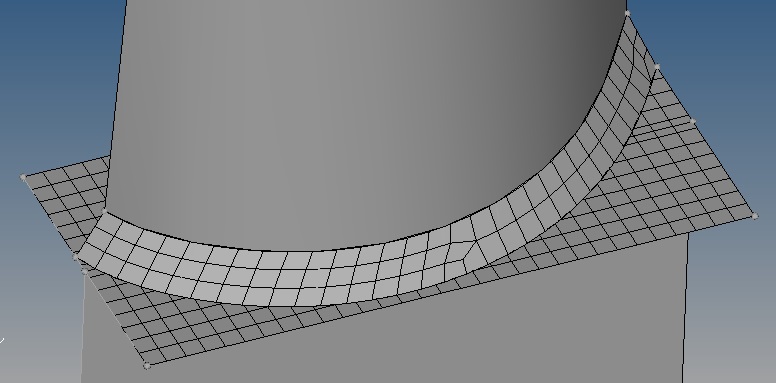
Unable to find an attachment - read this blog