Dear all,
I have Currents.os file. First column contains triangle element number. These are present in increasing order in Currents.os as shown in an image excerpt below.
<?xml version="1.0" encoding="UTF-8"?>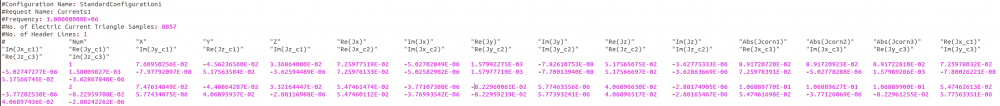
Next three columns contain X-, Y- and Z-position of triangles. What location in triangles do these X-, Y- and Z-position refer to?
Also I have attached complete file in the post.
Thanks,
FieldForcer
Unable to find an attachment - read this blog