Hello,
I imported a model in parasolid format. After import, a part of model gives WARNING G13816 - face-face inconsistency.
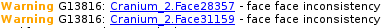
When I tried to union these parts, I get another Error 16504:
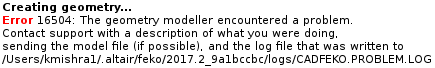
Attached log file specifically mentions following:
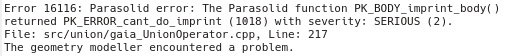
- How can this warning and error be avoided?
- Additionally I want the union of these parts to be translated to origin and rotated 90 degree about x-axis. This operation seems to be extremely slow. Is there a faster method?
I have attached the model and log file both.
Thank you,
FieldForcer
Unable to find an attachment - read this blog