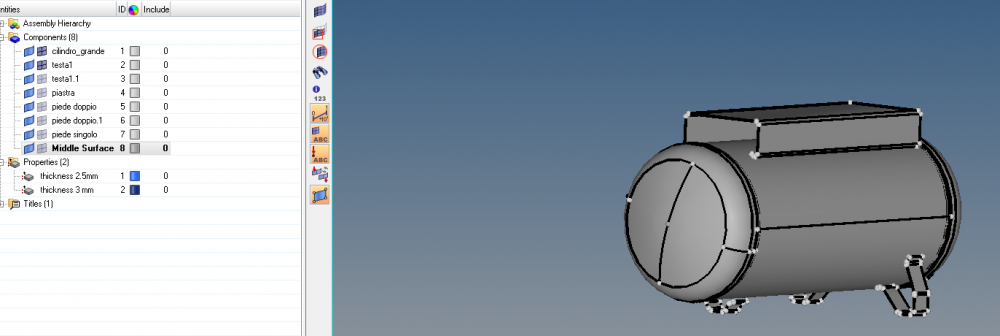I have problem with thickness assign, i have only one mid- surface that comes from an assembly and i wanna assign different thicknesses to componets of this surfaces. is there a way to do it ? i created to different properties on my model folder.
<?xml version="1.0" encoding="UTF-8"?>