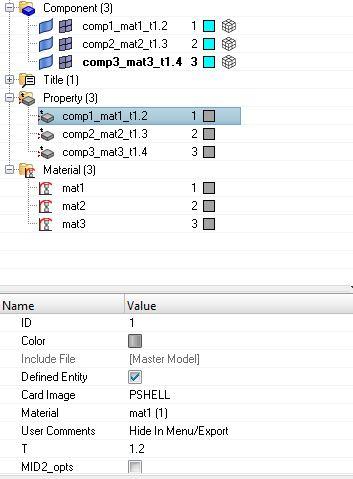Dear Sir,
I am Begineer to TCL scripting. need small help
actually i am developing a small script i.e
lets say i have few components with naming like COMPNAME_MATNAME_Txx. this script will read COMPNAME & and it will create a PSHELL property with thickness (xx) with same name. and also it will read MATNAME and it will create material with same name.
Q) i want split the original compname & matname and assign to some variable like this : set thickness [string trimleft [lindex [split $comp_name _] end] t]
how to do this one?
I have done with simple commands like (string range).please refer below picture
Thank you,
Regards,
Gopi
<?xml version="1.0" encoding="UTF-8"?>