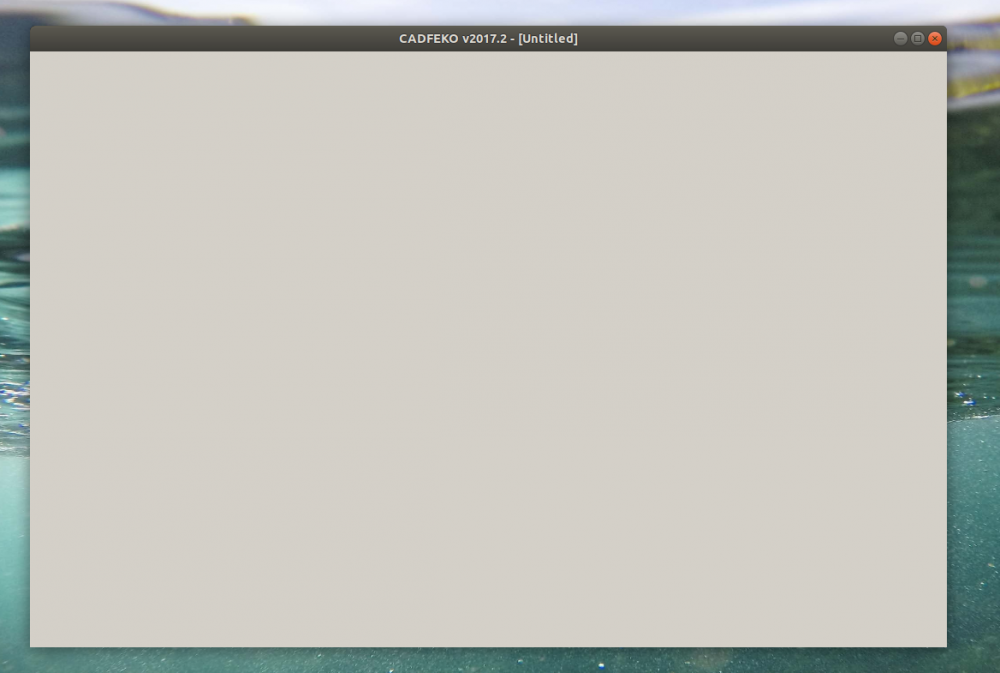Hi,
I have installed FEKO v2017.2 on Ubuntu 18.02. However, a blank screen (grey) appears when I run CADFEKO. Please find attached picture. I have installed the FEKO v2017.2 on Windows 10 (same laptop, dual boot) where it is working perfectly fine. Also, in the past, I have installed earlier versions of FEKO on Ubuntu 16, which always worked fine.
Grateful if someone can recommend a solution.
Thank you.
<?xml version="1.0" encoding="UTF-8"?>