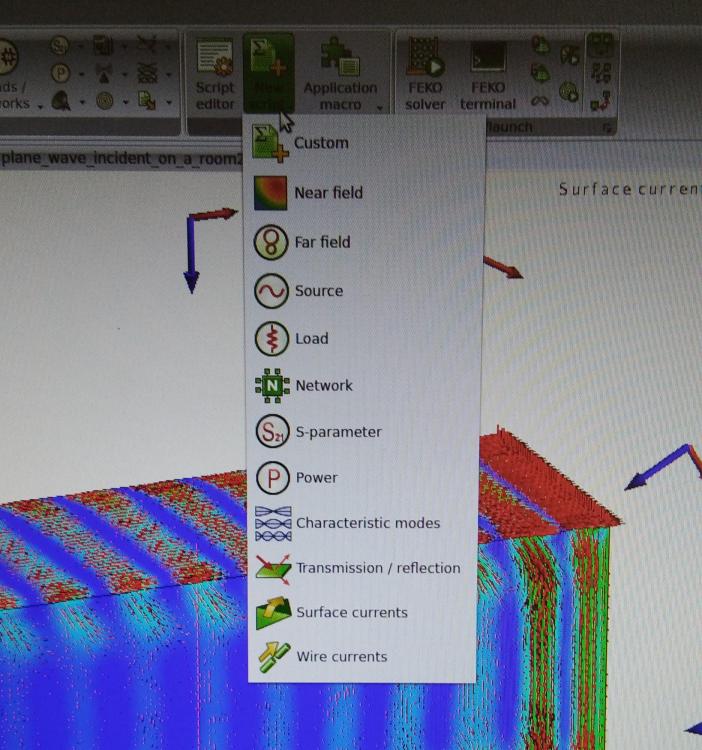hi.. good morning.. i need to add an source to the result(i.e in postfeko).. its nothing but giving a source to the object and verifying how it works... in postfeko, i came to know one option.. but i dont know how to write the code.. please go through the images and help me...
<?xml version="1.0" encoding="UTF-8"?>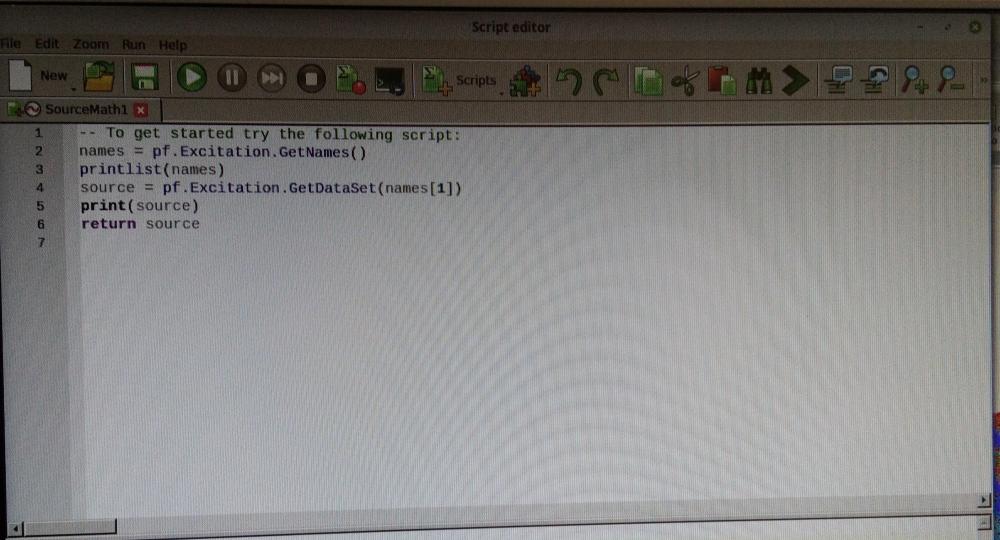
<?xml version="1.0" encoding="UTF-8"?>