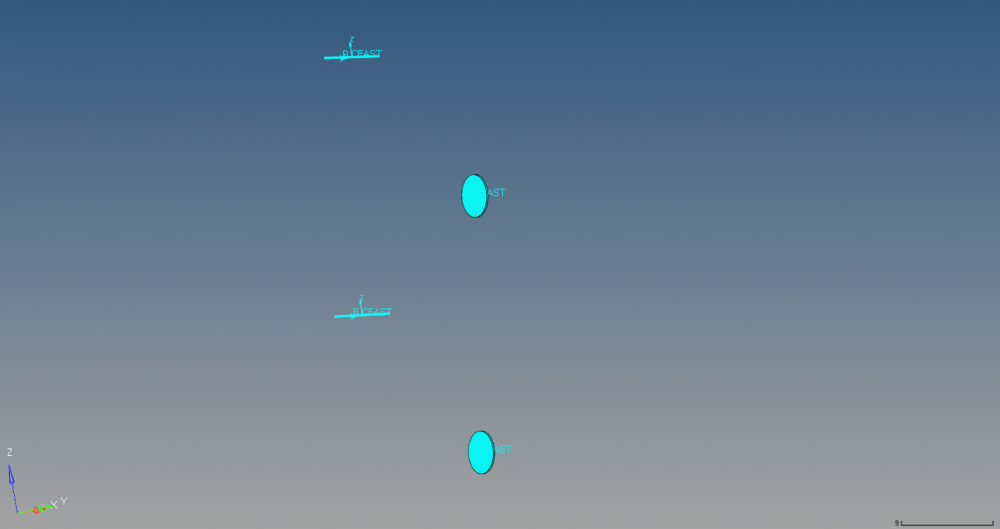Hello,
When creating cfasts using the following command:
1D > connectors > spot > type CFAST ELEM (GA-GB)
I select all the nodes imported from the cad model, then I select all the components of the model.
This creates all the cfasts but, when viewing them in 1D Detailed Element Representation, some show the orientation axis, while others show the detailed representation.
Is this because the connectors are not alligned correctly?
How can I correct the orientation?
Thanks for your help.
N.
<?xml version="1.0" encoding="UTF-8"?>